Radarr By Genesys Help and Support
How to disconnect social tokens from Radarr by Genesys?
Table of Contents
- Log in to your Radarr by Genesys Platform
- Click on “System Configuration” on the left panel and select “Connect Profiles”
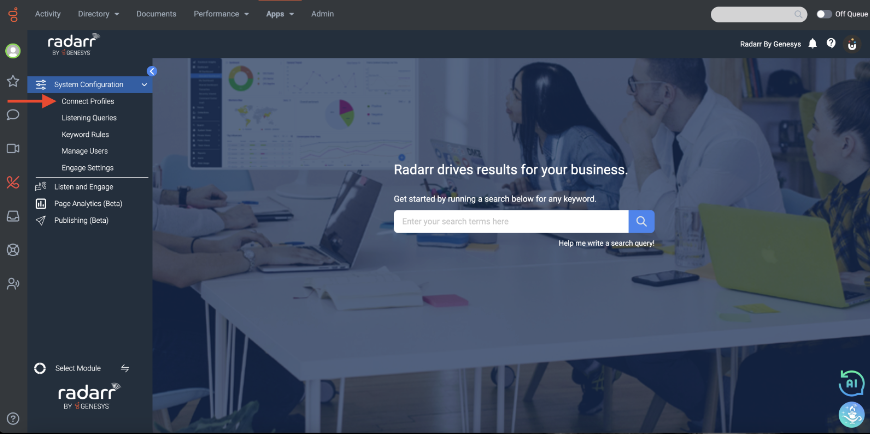
- Select the Account you would like to disconnect and click the dots (⋮) under More option and click Revoke to disconnect the token
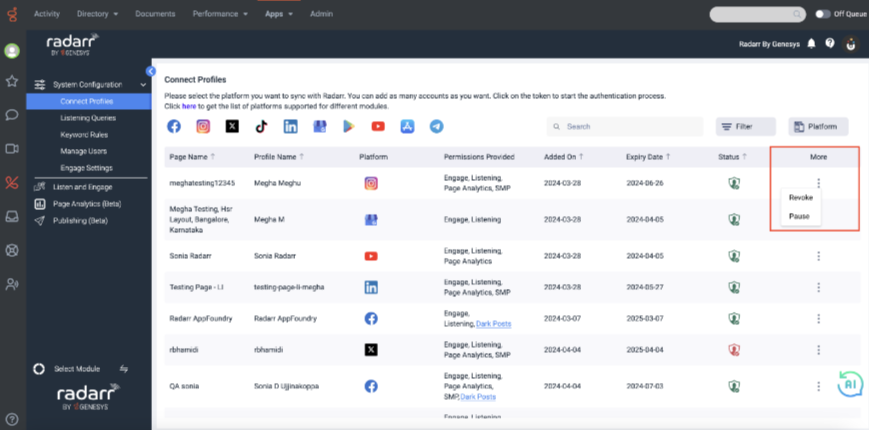
Note: If you decide to cancel your subscription, ensure that you revoke authenticated tokens before your access to Radarr by Genesys is terminated.