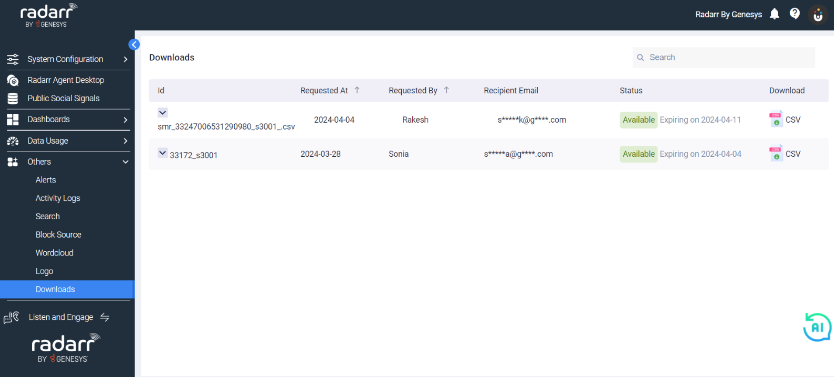Radarr By Genesys Help and Support
Download messages from Radarr Agent Desktop
Table of Contents
Radarr by Genesys can help you download all the ticket information from Radarr Agent Desktop into a file.
Please follow the steps below to learn how to download the ticket information from Response.
Step 1 – Navigate to Radarr Agent Desktop and click on the download icon at the top of the screen.
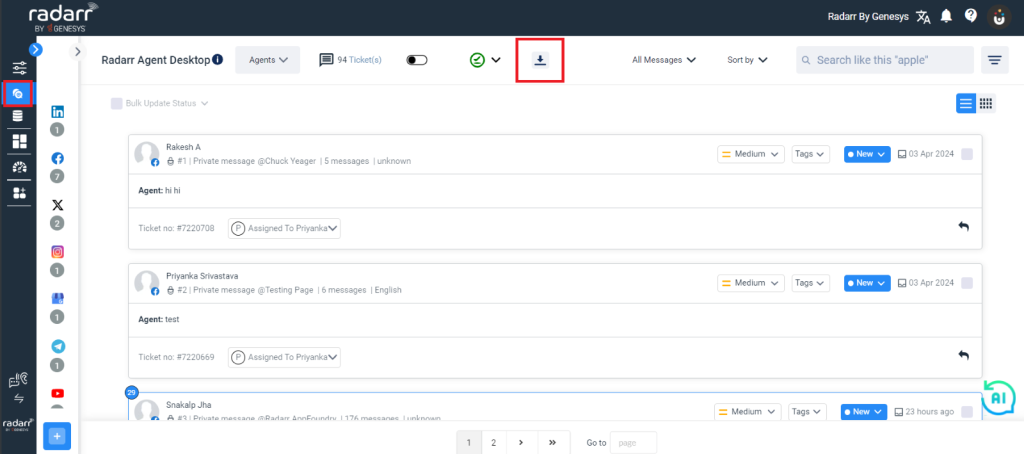
Step 2 – A pop-up will appear, prompting you to enter the fields required for the download file. All fields will be selected by default.
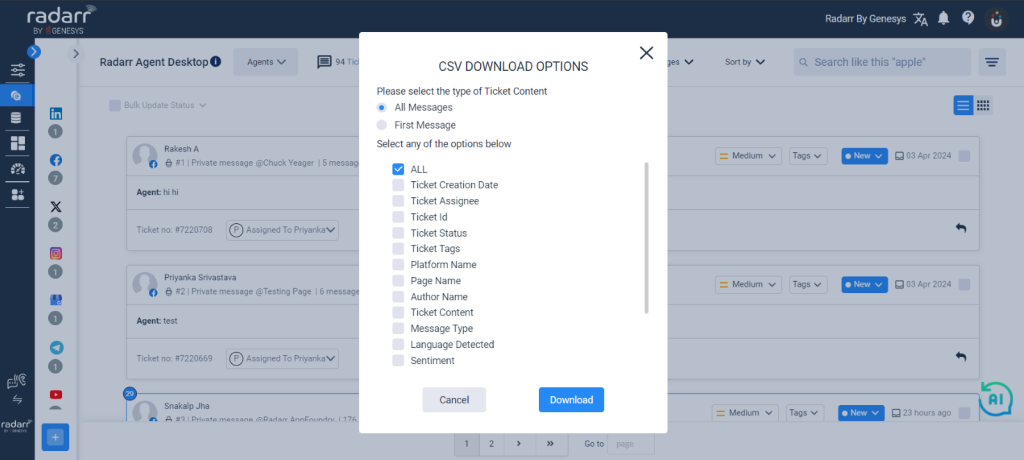
Step 3 – A message will appear indicating that you have downloaded the file, and you will receive a link to the file via email.
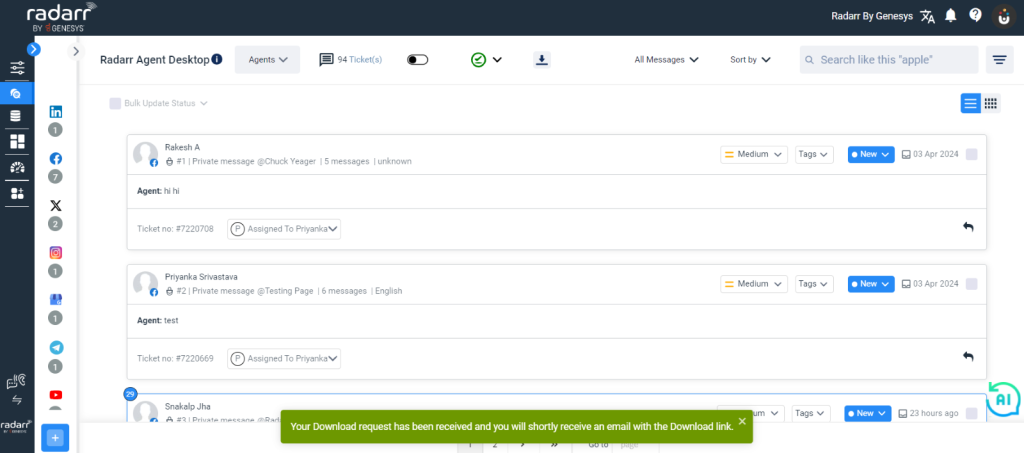
4. You can download the file from either the link provided in the email or from the ‘Others’ section.