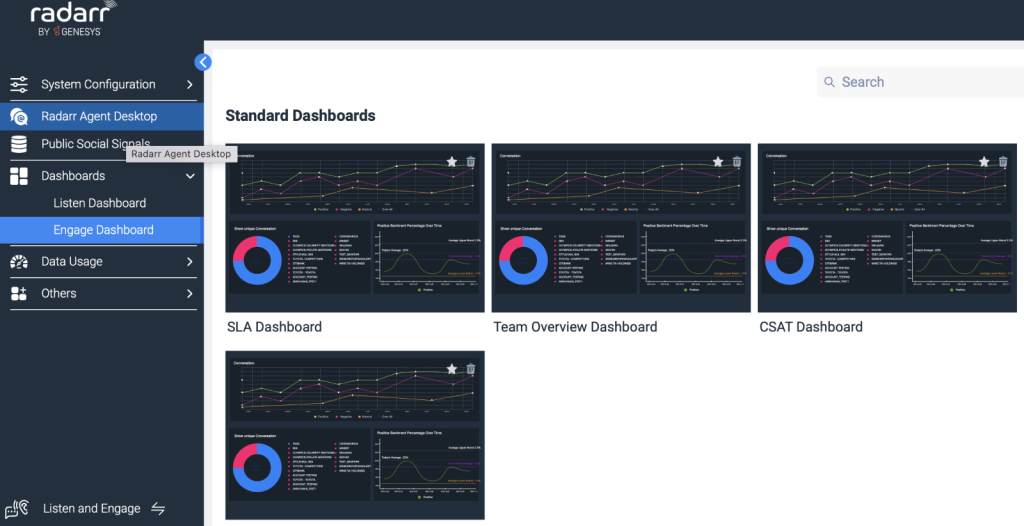Radarr By Genesys Help and Support
Engage Function on Radarr by Genesys
Table of Contents
Stay on top of customer queries or feedback on your social media channels through the Engage feature on Radarr by Genesys. Here is how you can deliver efficient and personalized customer care through Engage.
Engage has the following sections –
- Radarr Agent Desktop
- Engage Settings
- Keyword Rules
- Public Social Signals
- Engage dashboards
- Radarr Agent Desktop – This section contains all the DMs and comments on your online profiles. It will also contain all the Instagram Stories that have the social media page tagged.
- Each of these messages is shown in a list view by default along with the agent it is assigned to.
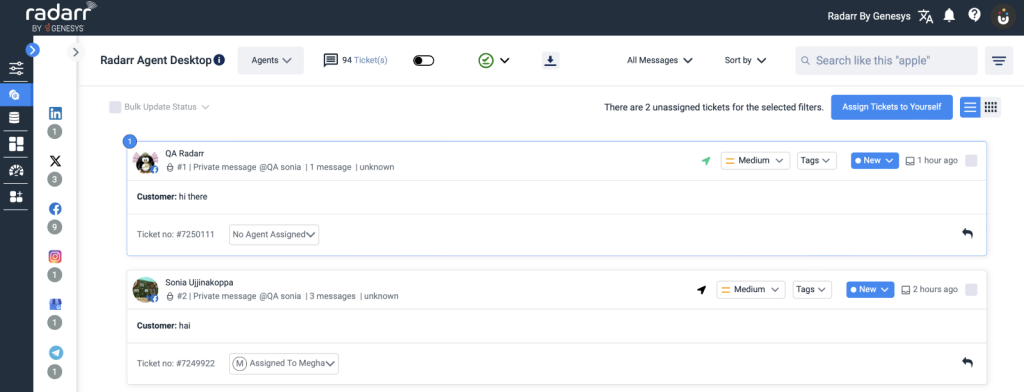
- Engage settings – The Engage settings section under system configuration allows you to customise various aspects of the Radarr Agent Desktop. It includes
- Adding social media pages that you want to respond to.
- Adding user profiles (agents) that will be responding to messages on those pages and create customised teams from them.
- Setting up business hours, and an automated out of office message.
- Creating survey links that will be sent to the customers through a direct message.
- Setting up templatized responses in the backend, which will be visible to agents in the Radarr Agent Desktop.
- Keyword tags that will be used to categorize comments and messages.
- Automate first level responses through the first automation engine.
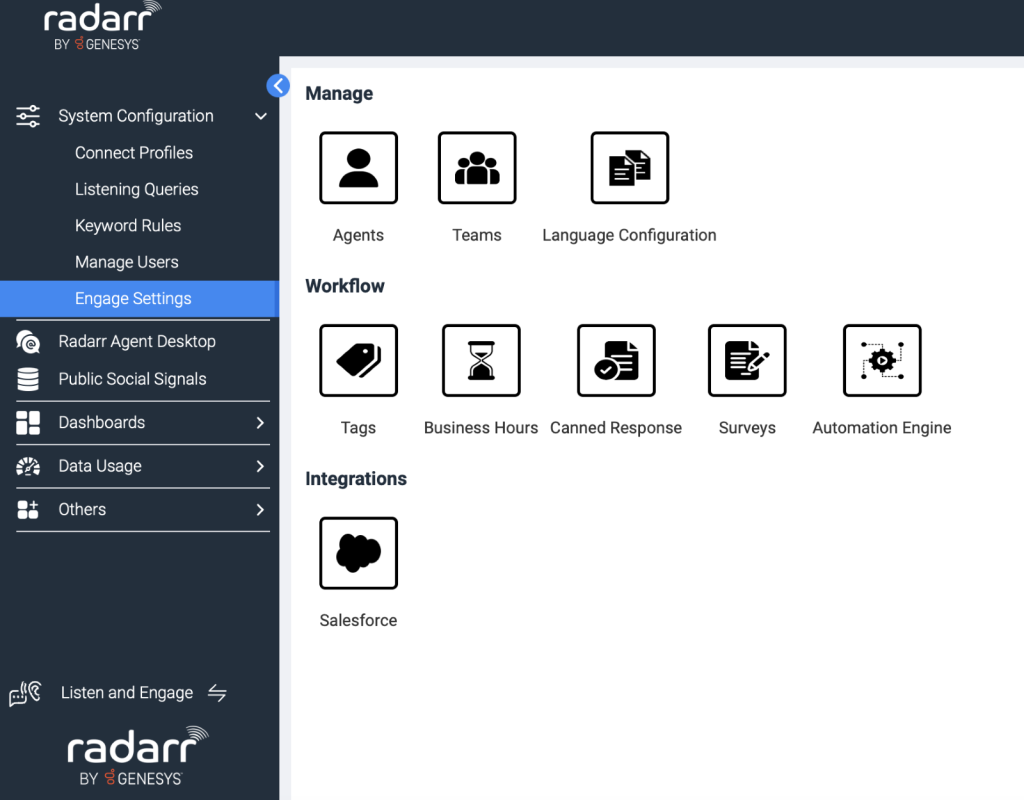
- Keyword rules – This section lets you automatically sync the data from the online social network to the Engage module, which lets your agent respond to the posts or comments through brand handles.
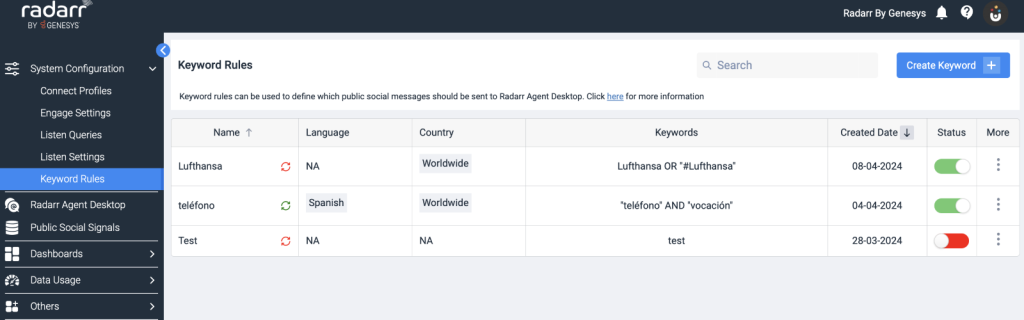
- Public Social Signals – This section will display all the organic social media posts that are captured based on the rules set by the keyword rules in the system configuration. The users can then review these posts and choose to transfer them to the Radarr Agent Desktop
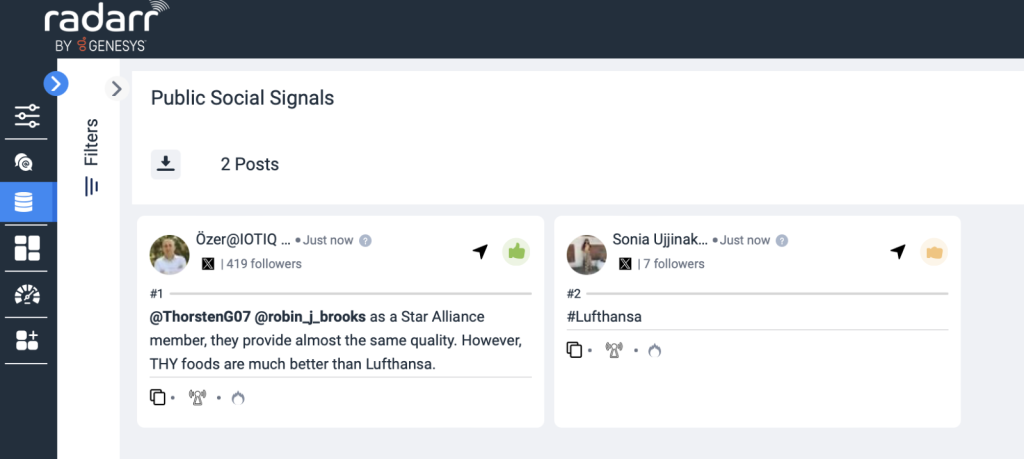
- Engage Dashboards – This section contains data visualizations boards to visualize the comments and messages on the social media pages. The response performance of the agent performance to these pages can also be analysed.