Radarr By Genesys Help and Support
How and where do I set my account timezone? Why do I need to set it up?
Table of Contents
- Your time zone can be set in account settings.
- It is important to set the time zone accurately so that the duration filter matches your location. This also helps in viewing real-time data.
- Click on the profile button and select Account
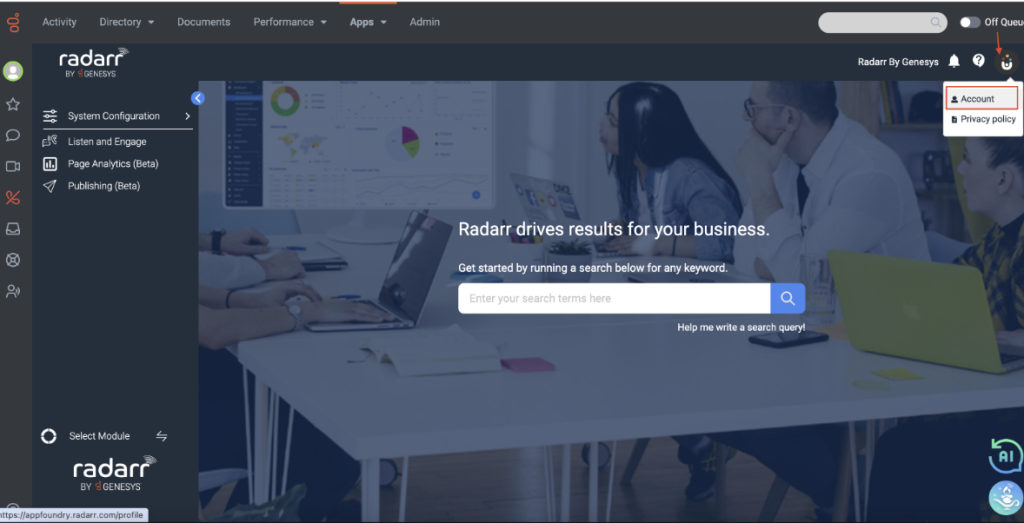
2. Click Edit
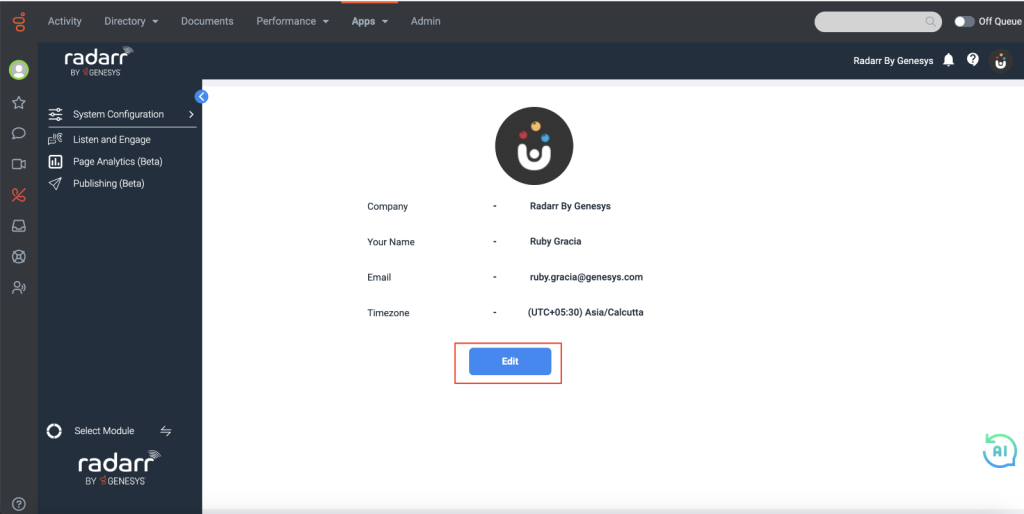
3. Choose the time zone according to your preference
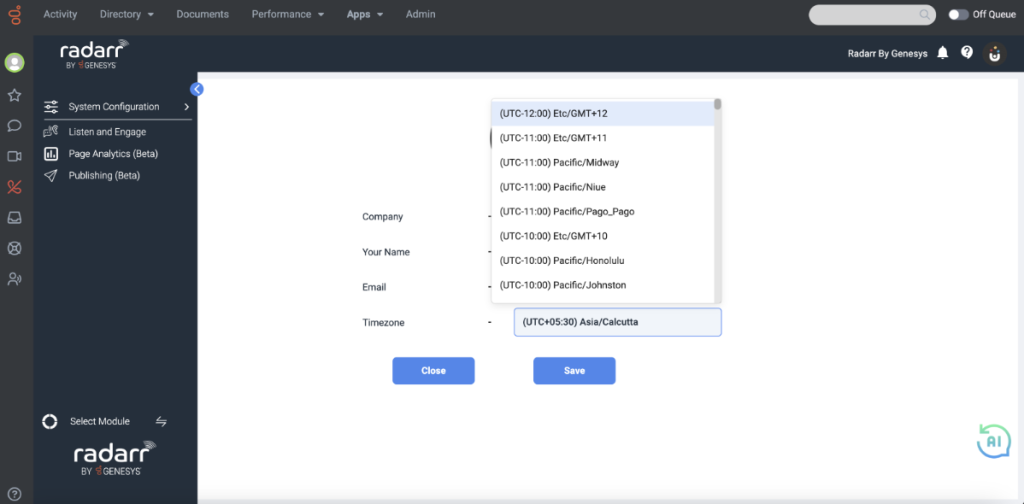
4. Click on Save