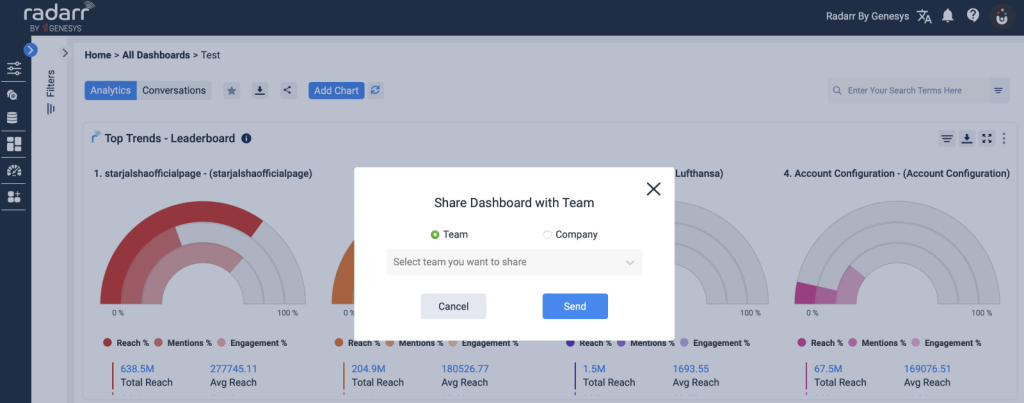How to share a dashboard with a team or company?
Once a dashboard is created, you may want the rest of your team to also access it. Follow the steps below to see to how to do it.
Step 1: Go to the dashboard that you want to share, and you will find a share button as highlighted in the image below
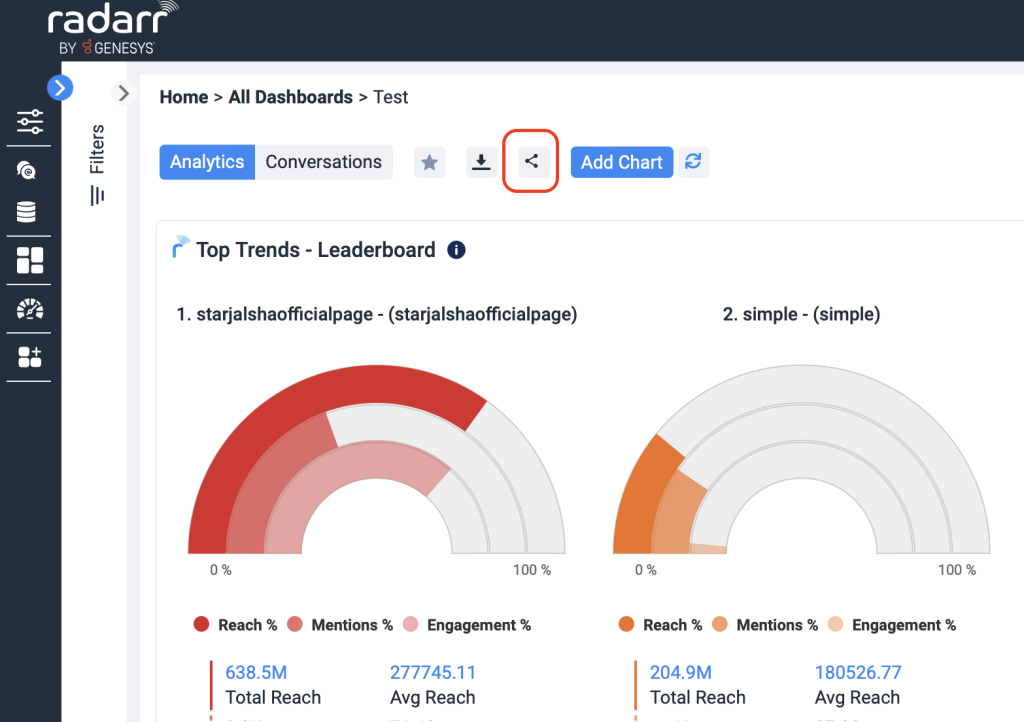
Step 2: When you click on that button, you will get a dropdown that has the options of Private or Public.
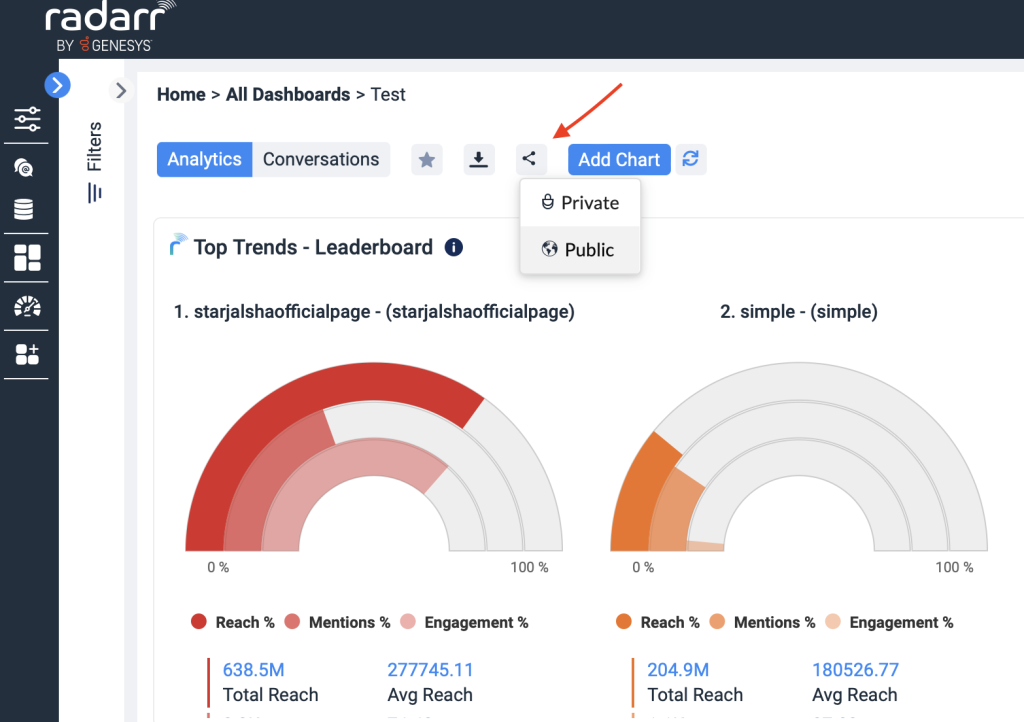
Step 2: To make the dashboard accessible to others within the team, click on Private. You will get two options – Team and Company. If you want to share the dashboard with a custom-made team from within the company, click on teams and you can select the team from a dropdown list. And if you want to give access to the whole company, click on Company. Company is defined as the set of users with the same email domain, who have been given access to the platform. Selecting Company will let anyone who has access to this Radarr by Genesys platform, view this dashboard.