Survey Feature in Engage
Radarr by Genesys has a feature that enables our users to send survey links to their customers when tickets are closed in Agent Desktop. With this feature, customer support teams can better understand customer satisfaction and improve their service levels.
Please follow the below-given steps to create your survey.
- Select System Configuration from the left-hand side panel of the Radarr by Genesys platform.
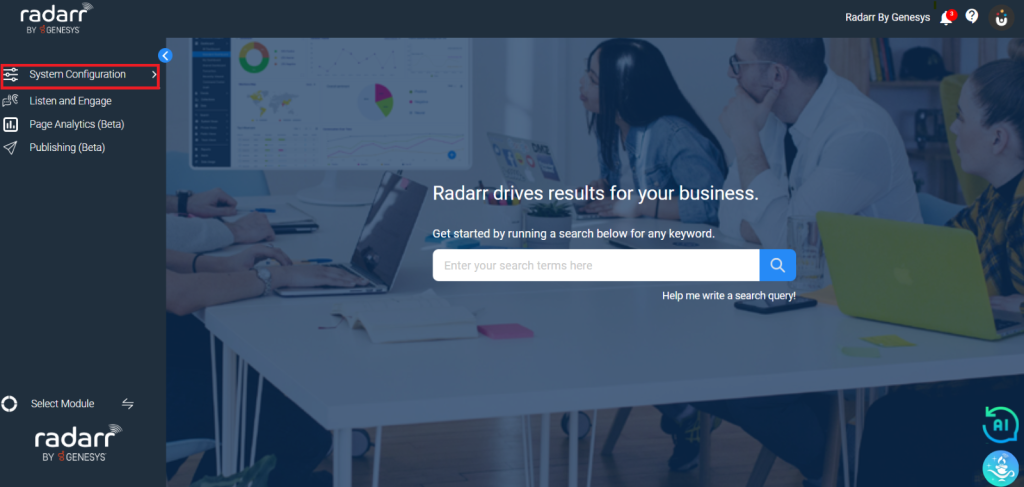
2. After selecting System Configuration, click on Engage Settings, a page of the same name will load as you can see in the image below.
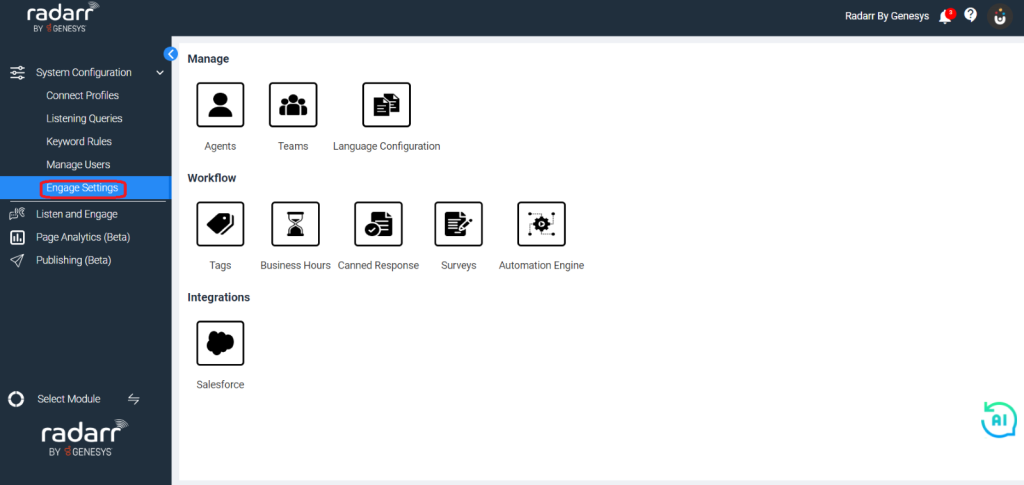
3. Click on Surveys under Workflow
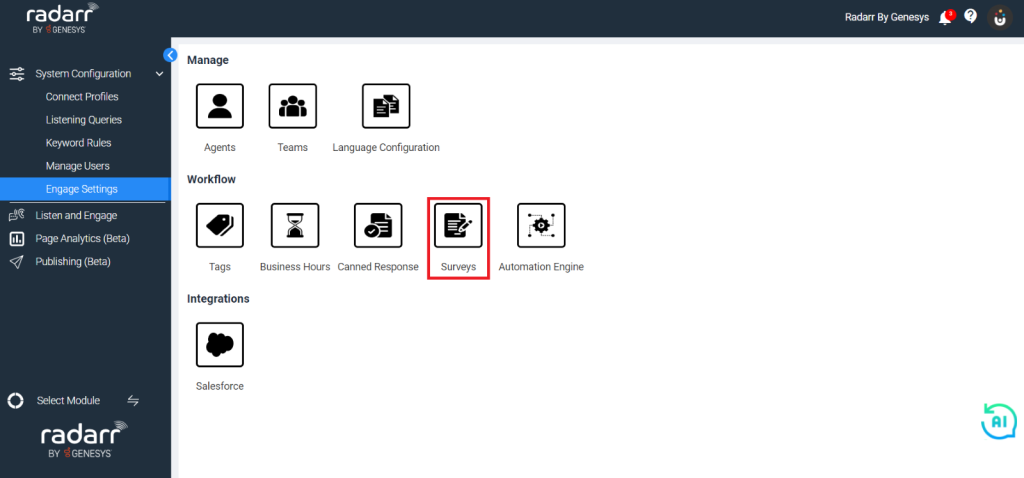
4. You will need to enable Survey to send out surveys to your customers from the top right corner.
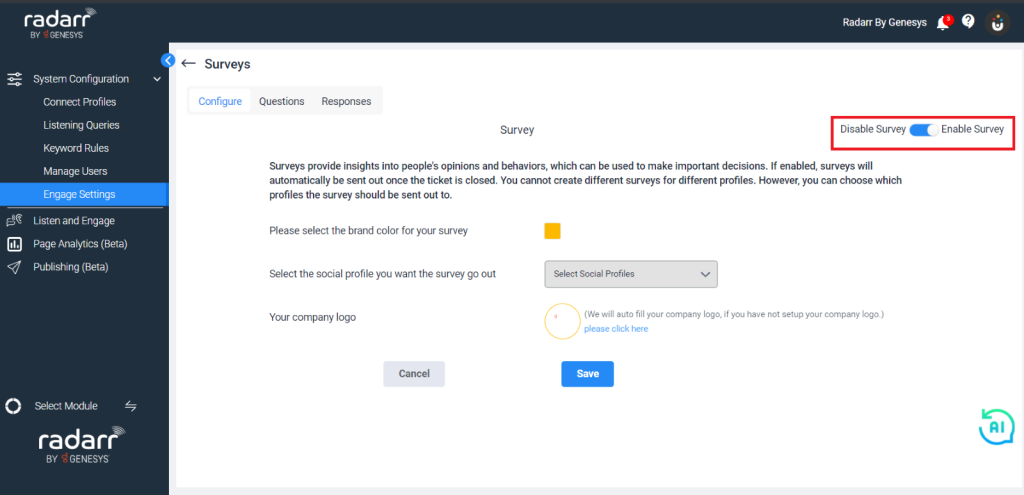
5. Select the brand colour, profile, and company logo from where you want the survey to go out.
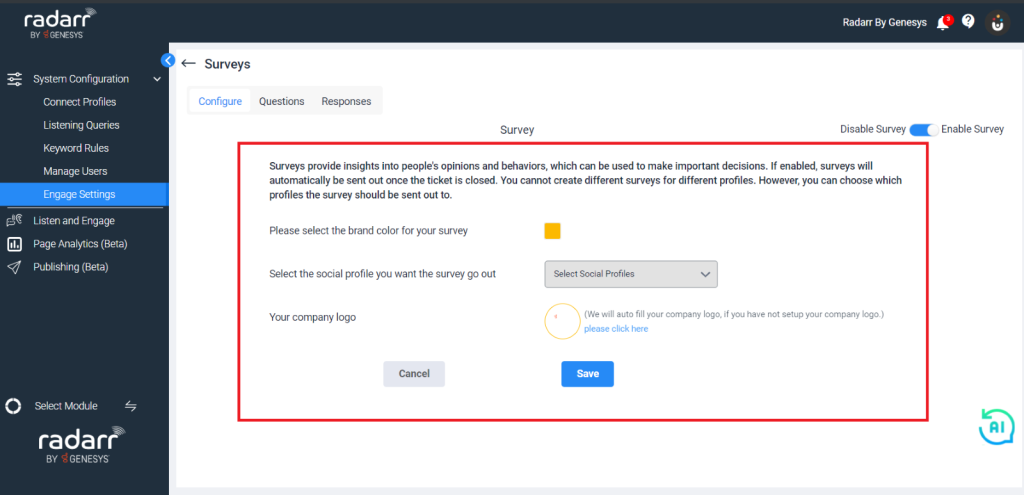
6. Once you save it, you will have to choose the questions that you want to include in your customer for survey.
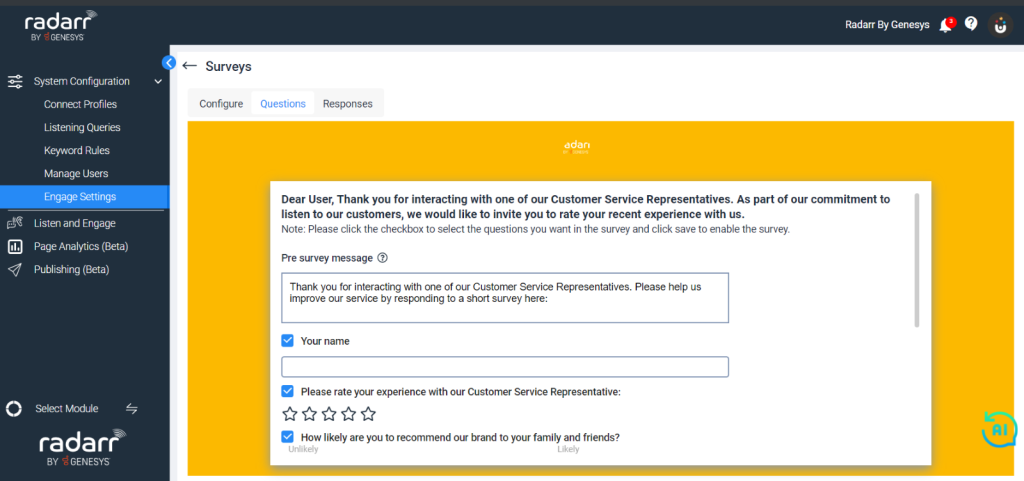
7. Please click on Save once you have set all the questions or feedback.
That’s it! Now once you close a ticket, a survey will be auto-generated for your customers.
Additional Feature: You can send the survey link manually in case the link did not go through.
Note: Customer responses will only be accessible by managers, and the responses can be exported.