Radarr By Genesys Help and Support
Managing your Engage Users’ Roles
Table of Contents
Assigning roles can only be done by an admin of the company account.
Here are the steps to assign the roles of your team members/users in the Listen and Engage module.
- Click on Engage Settings (within the System Configuration tab) as shown below
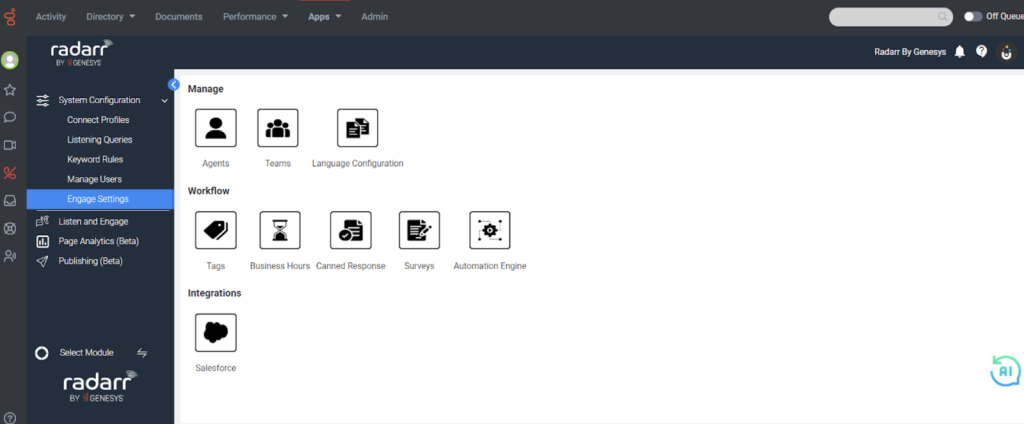
- Click the “Agents” Icon
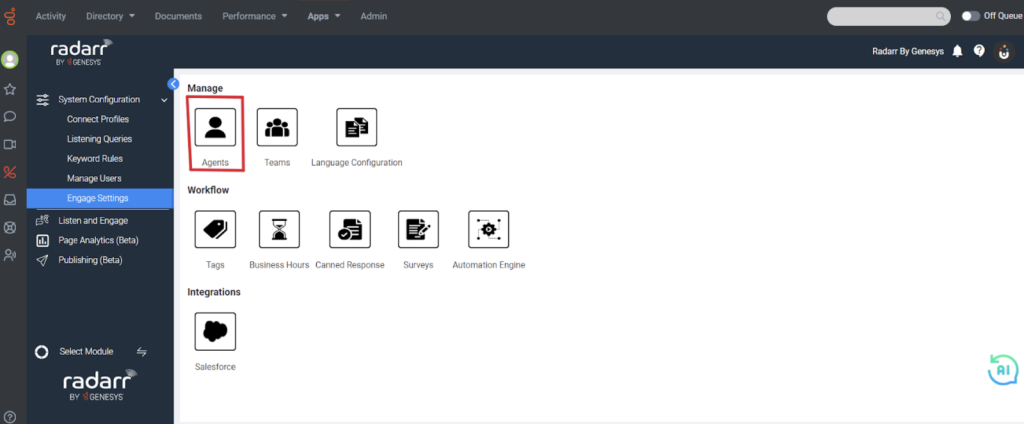
- Select the roles you want to assign to your team members/users.
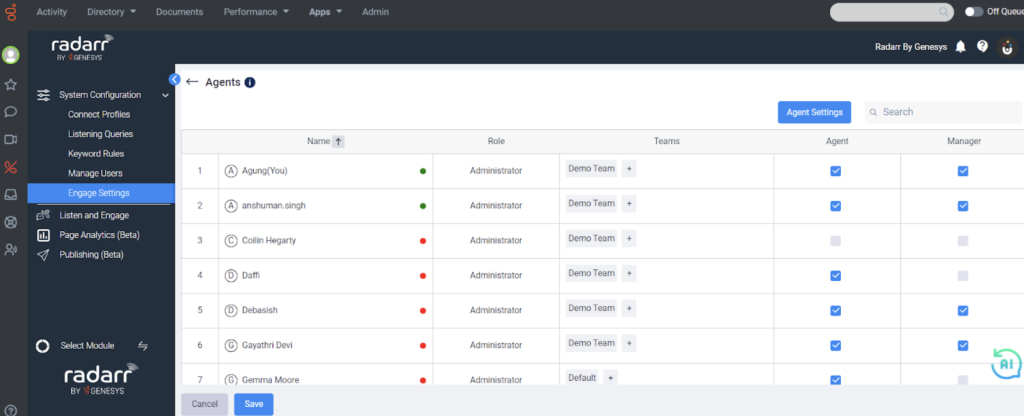
- Click on Save.