How do I delete or mark posts as irrelevant?
Radarr by Genesys allows users to delete posts from conversations that are not related to the topic of interest. Please follow the steps given below to delete or mark the posts as irrelevant.
When you hover over any post on the Radarr by Genesys platform, you will be able to see buttons. These are the “Action Buttons” that enable users to execute specific actions on the posts. One of which, allows you to mark posts as irrelevant, called “Mark Irrelevant”.
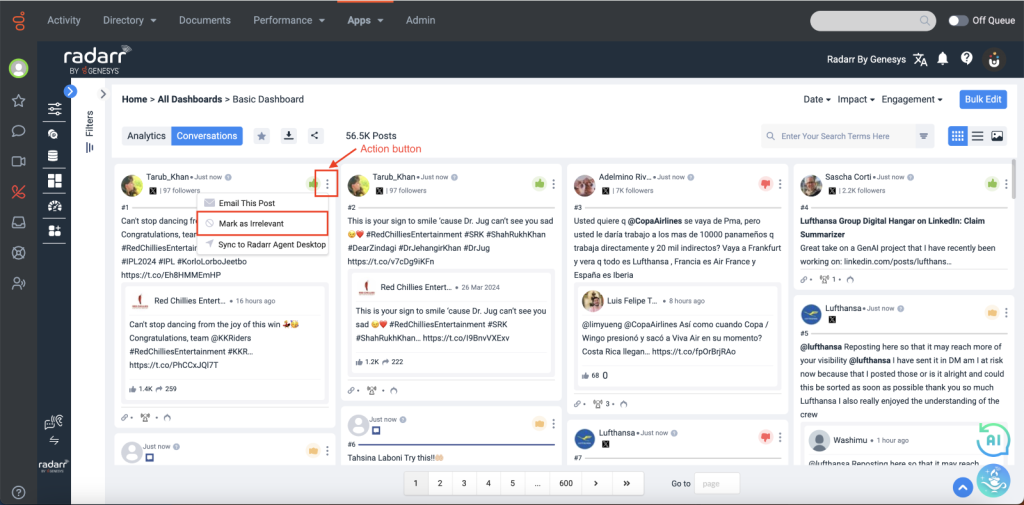
This button allows users to remove posts unrelated to the brands/topics they are tracking. Once this option is selected, you should see another pop-up that will allow a user to mark the post as either of the following –
Duplicate – Same posts which appear multiple times can be marked as “Duplicate”
Unwanted Ad – Promotional posts that may not be relevant to your use case
Block Source – Used to prevent capturing posts from accounts entirely instead of only one post. Useful if you feel a source is not relevant enough to be tracked. E.g. All posts from a certain user on X/Twitter.
Others – Can be used for posts that are removed for reasons aside from the above items
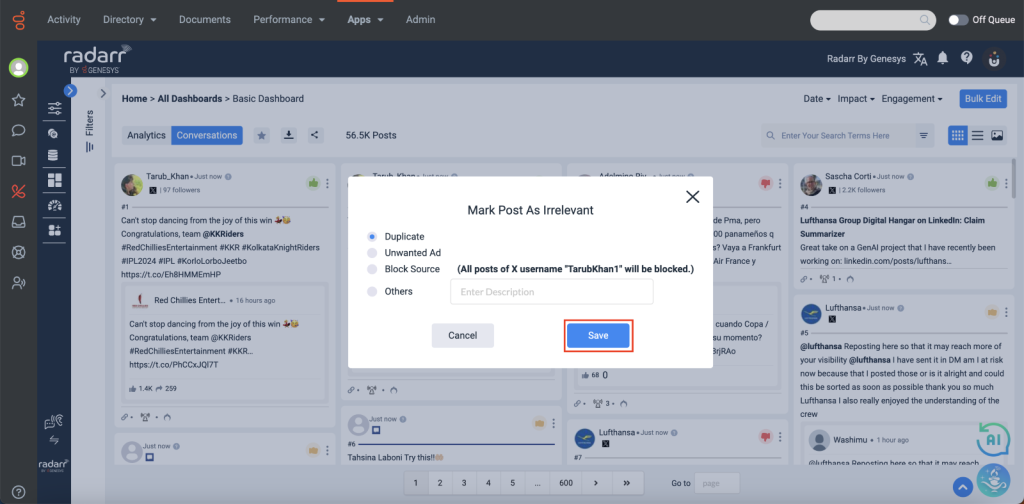
Select the most suitable one according to your requirements and click on “Save”