Radarr By Genesys Help and Support
How to clone a chart?
Table of Contents
You can clone a chart to view the same analytics in different types of charts, such as displaying “Platformwise Mentions Breakdown” in both bar and line charts.
To clone a chart:
- Go to any of your custom-created dashboards.
- Navigate to the Analytics tab.
- Click on the three dots in the top right corner.
- Select “Clone Chart”.
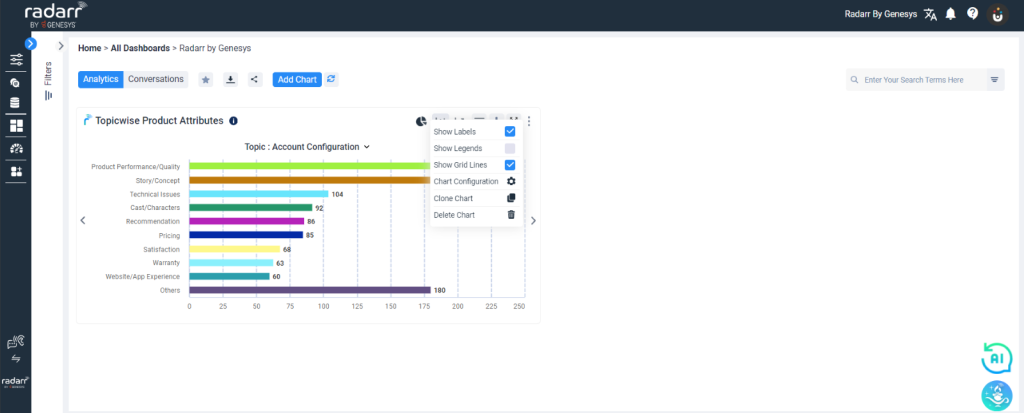
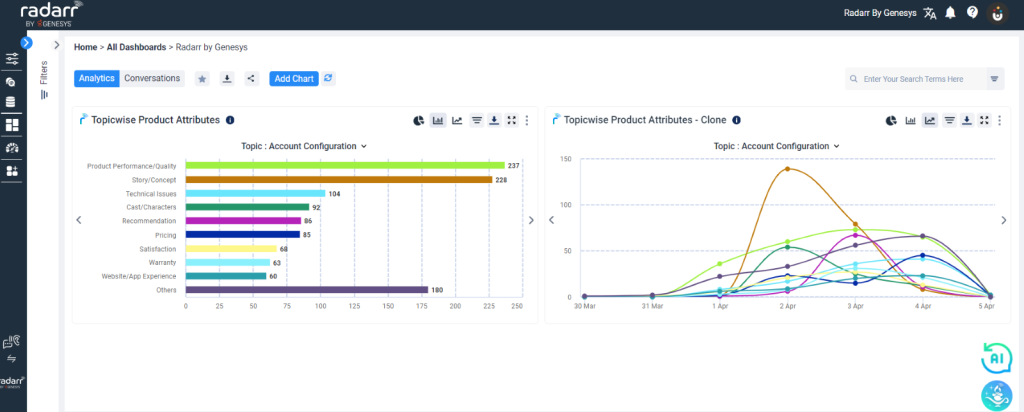
Congratulations! You’ve successfully cloned the chart you wanted.