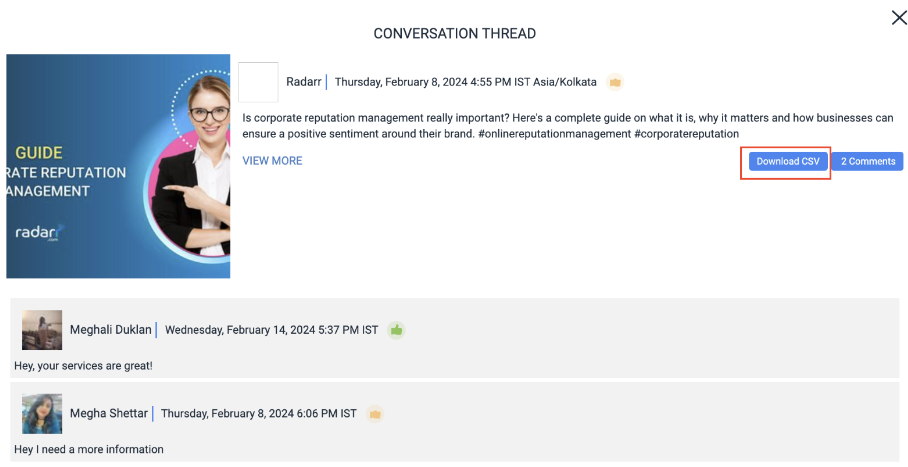Radarr By Genesys Help and Support
How to view Facebook comments on Radarr by Genesys?
Table of Contents
Facebook Comments can be viewed in three ways:
- Platforms filter in the left menu
- Conversation Thread
- Using a syntax in the search
- Via the Platforms filter in the left menu
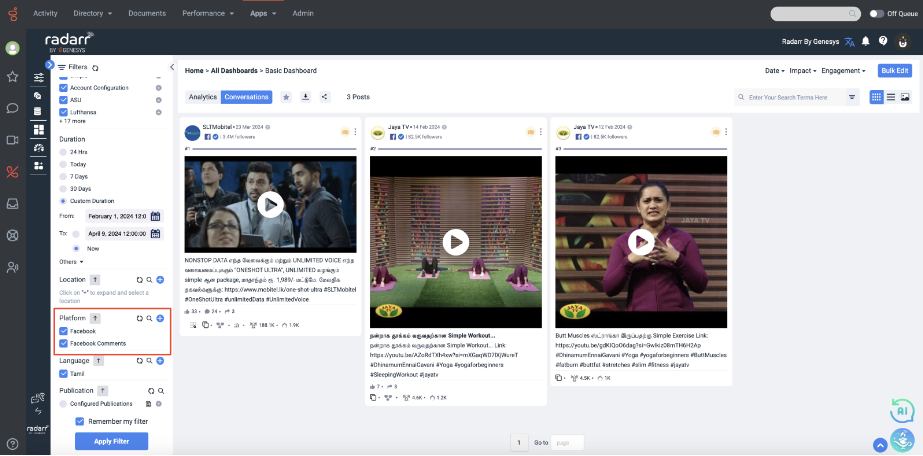
- Clicking on the Comments icon on a Facebook post will show you a thread of Facebook comments
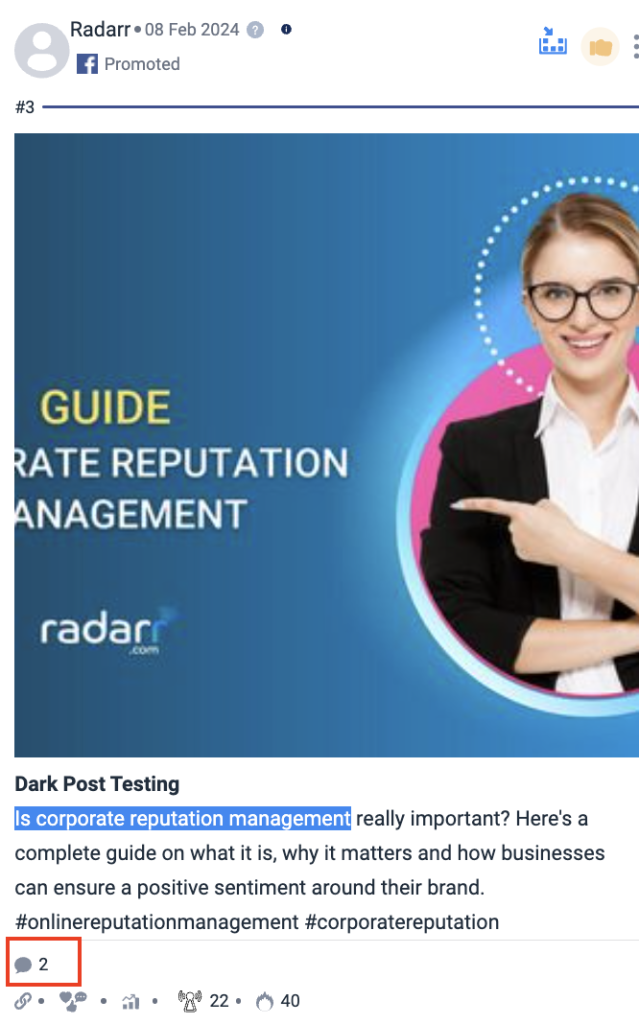
Fig: Comment icon on Facebook post
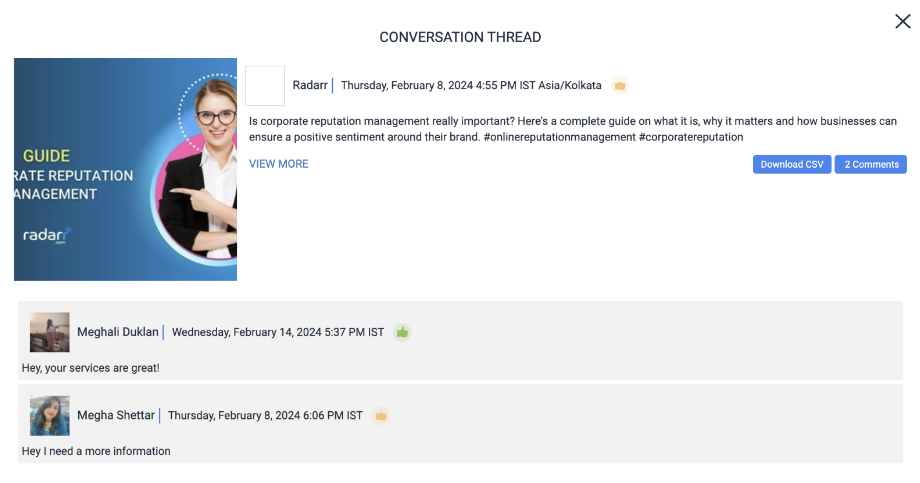
- Use the Syntax: parent_post.content:“Paste few sentences from a post here”
An example is shown below-
parent_post.content:”Is corporate reputation management”
This will display the Facebook comments made on the post
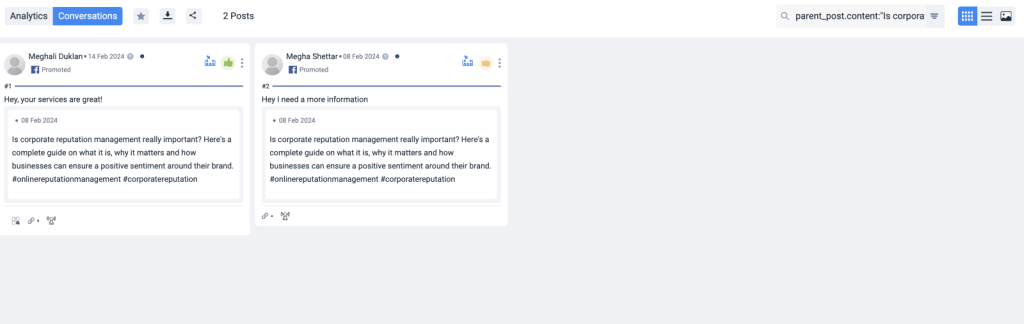
Note: Users can download comments from a Facebook post
Users can easily download these comments via the Facebook Comments Conversation Thread view.
Click on the “Download CSV” button on the top right-hand corner of the window to download all the comments captured for a post.