What are operators and which ones can I use on Radarr by Genesys?
Radarr by Genesys allows users to create queries/Booleans to track online posts on topics of interest. This requires the use of operators in combination with the desired search terms/phrases/keywords to create effective queries/Booleans. Operators allow users to create more focused and effective Booleans/queries that will generate the right kind of data for your requirements.
Here is a list and function of the operators that Radarr by Genesys supports –
OR
This operator is used when you want to capture posts that have at least one of the terms that are included in your Boolean.
EG: Apple OR orange OR grape OR watermelon
This will capture posts that have either one or multiple terms in the above Boolean.
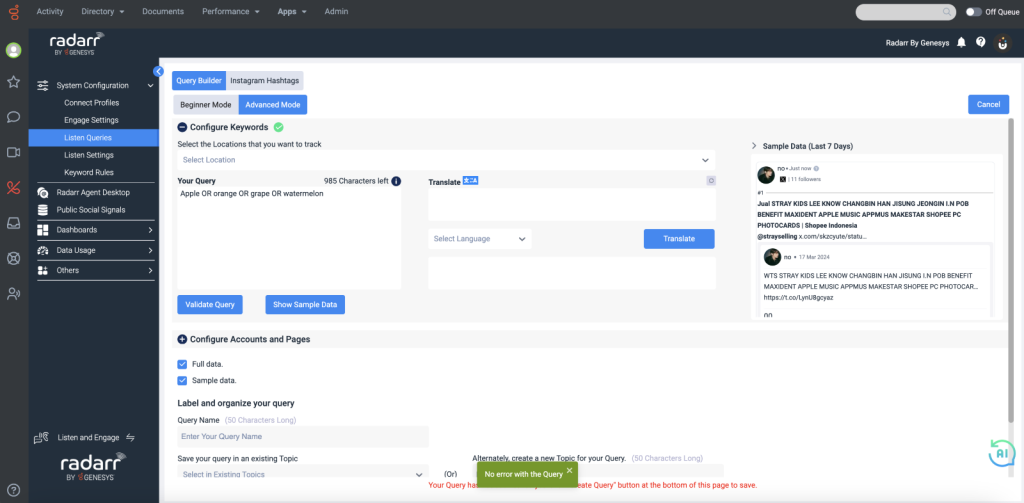
Fig: OR operator usage example
AND
This operator is used when you want to combine multiple keywords, search terms or phrases together for tracking within the same query.
EG: Apple AND orange
This will capture posts that have both terms.
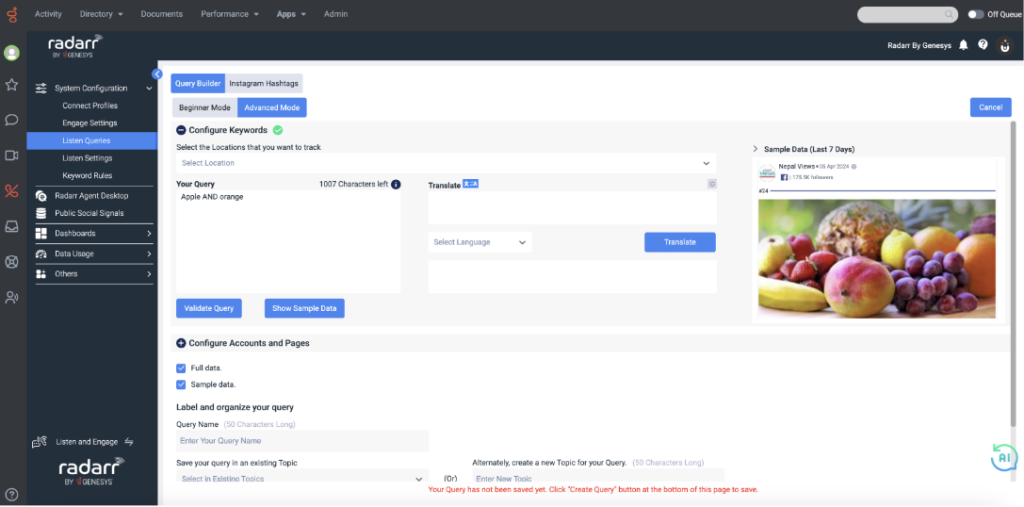
NOT
This operator is used when you want to exclude certain keywords from your search and avoid irrelevant posts.
EG: Apple NOT iphone
This will not capture any post with “Apple” and “iphone”.
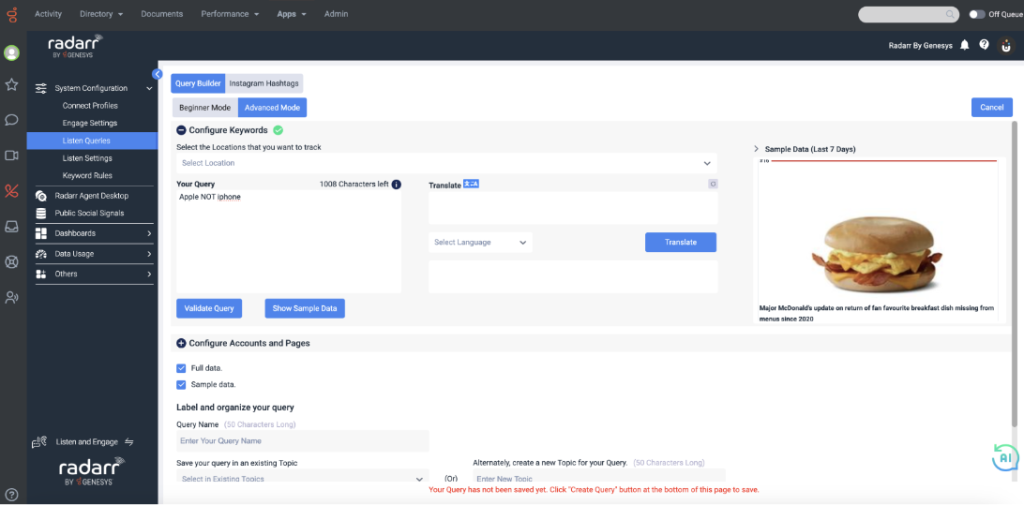
Double Quotes (“”)
This operator must be used to capture exact phrases as well as keywords or search terms that have special characters included.
EG:
“apple juice”
“#applejuice”
“$35”
“when?”
“chocolate’s”
Brackets/Parentheses ()
This operator must be used to group a series of keywords together.
EG:
(“apple juice” OR “#applejuice”) NOT sale
Proximity (~)
This operator will allow you to collect posts that include your search terms that are located at a distance of a set number of words from one another.
EG. “apple juice”~5 – This will collect posts such as “I love having apple fruit chunks and juice with my cereal”.
Please ensure that you use double quotes along with this operator type.
Here is an example of a Boolean/query using all the operators described above for your quick reference –
((“samsung” OR “samsung’s” OR “google” OR “google*” OR “google’s” OR “apple ipad”~5 OR “ipad’s” OR “#samsung” OR “#samsungalaxy8” OR “#google” OR “#googleassistant” OR “#apple” OR “#appleipad” OR “@samsung” OR “@google” OR “@applesupport” OR “三星” OR “谷歌” OR “苹果”) AND (“ces2019” OR “#ces2019” OR “consumer electronics show” OR “#consumerelectronicsshow” OR “#consumerelectronicshow”)) NOT (“fruit*” OR “#fruit” OR “juice” OR “#juice” OR “iphone” OR “#iphone”)
This Boolean/query above will allow you to collect all mentions about Samsung, Google, and Apple iPad related to the CES 2019 event. It will not capture mentions that have the terms fruit, juice, or iphone.
Want to see more examples on how you can create effective Booleans? Click here.