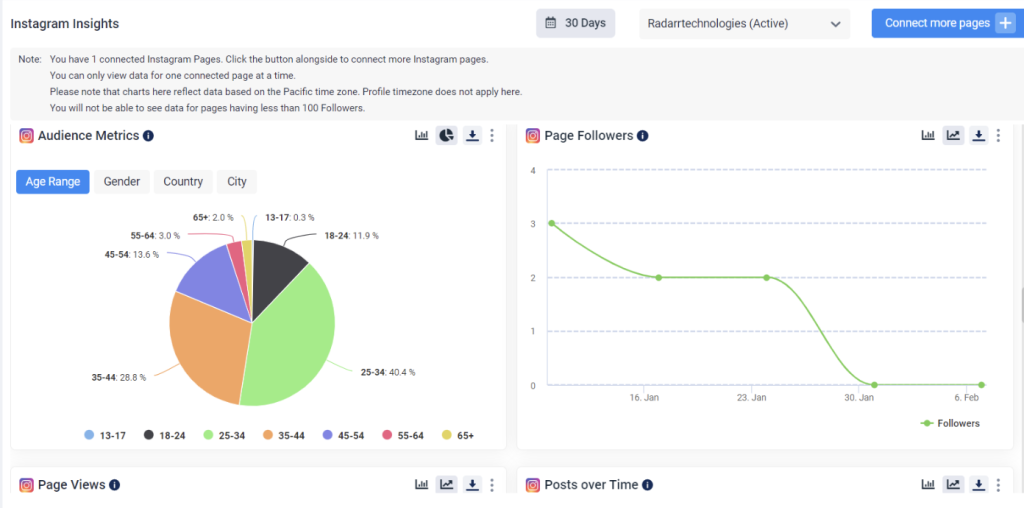Instagram Analytics
Radarr by Genesys allows you to see key metrics and data related to your Instagram performance. This data can range from the very basic (how many people saw or liked an individual post) to the very specific (what time your account’s followers are most likely to be online).
Tracking the data you can access through Instagram analytics is the only way to build an effective Instagram strategy. If you’re not tracking data, you’re just guessing about what works.
You might luck out and have some success just based on your intuition — but without the numbers to back your work, you’ll never be able to test, refine, or grow. Without data, you can also never show the value of your work to your boss, team, client, or other stakeholders.
You will find Instagram Insights under the Page Analytics Module as shown below.
Step 1: Click on Page Analytics from Select Module on the bottom left and click on Instagram Insights, Connect Instagram Page if not connected already.
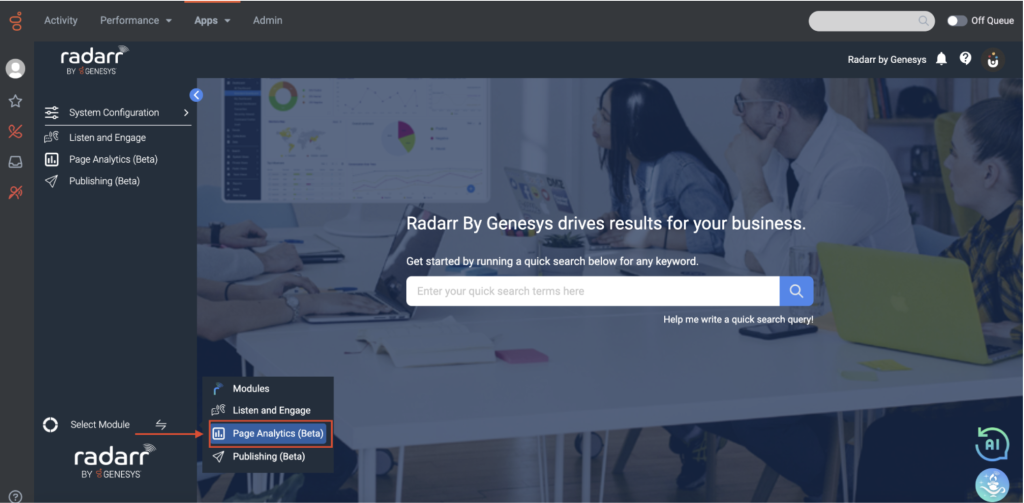
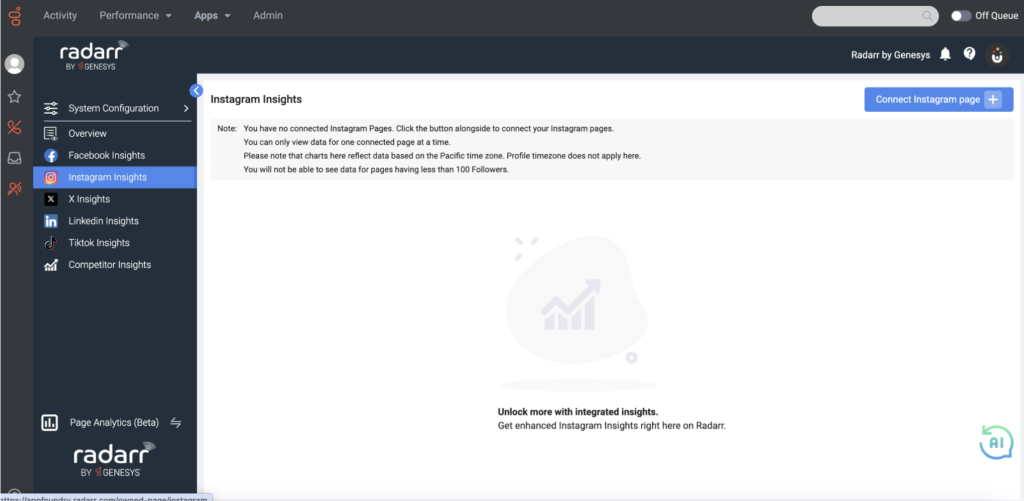
Step 2: Click on Instagram Insights and the below window appears where you will be able to find insights of your linked Instagram Insights.
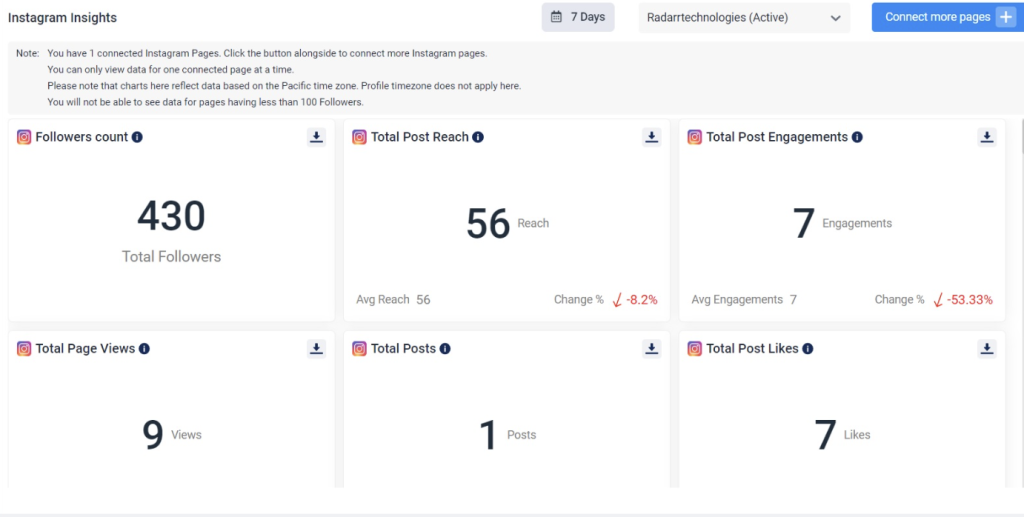
Fig: Instagram Insights
Key Instagram analytics metrics that you will find in Radarr by Genesys are:
Engagement rate: Number of engagements as a percentage of followers or reach. This is a baseline for evaluating how well your content is resonating with your audience and inspiring action.
Followers Count: This shows the count of your followers which will help you to know how quickly you’re gaining or losing followers. No other Instagram metric has a bigger impact on organic reach.
Total Post Reach: The number of people that have seen your page.
Instagram feed post metrics to track
Radarr by Genesys also provides important feed post metrics to track like below
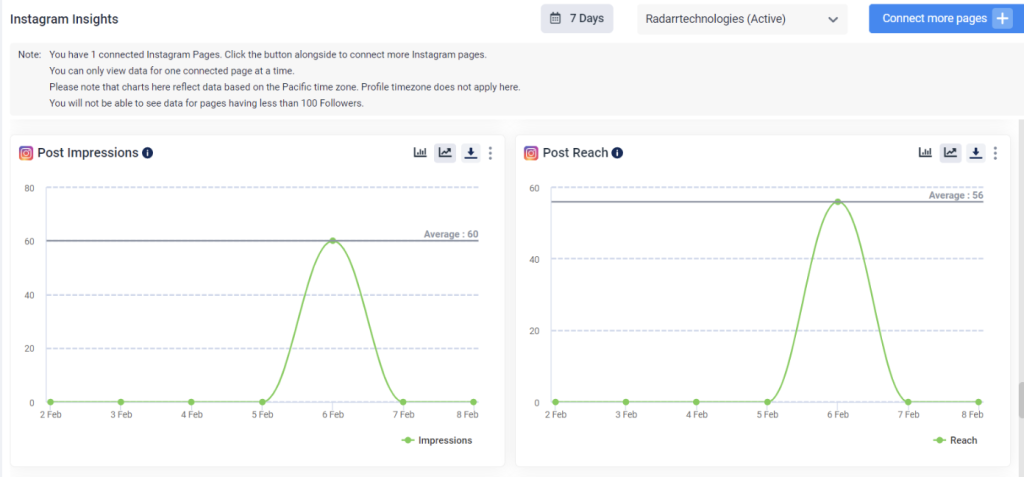
- Post engagement rate: Number of engagements as a percentage of followers or reach. You can calculate this manually, but good Instagram analytics tools like Radarr will do the math for you.
- Post comment rate: Number of comments as a percentage of followers or reach. If your goals involve building loyalty, or nurturing relationships, count comments separately from overall engagements and work to lift that number specifically.
- Post Impressions: Total number of times your post was served to users. This can indicate how well you’re promoting your account and content.
- Post Reach: How many people saw your post? The more engaging your content is, the more people will see it
Audience demographics: This isn’t a metric exactly but a group of important data points that can help you understand what types of content are likely to be most effective