Facebook Insights – Charts & Metrics Explained
Facebook remains the world’s most-used social media platform. With nearly 3 billion global active users, its reach is still unmatched.
If you prefer to focus specifically on your Facebook results, you can also use Radarr by Genesys Page Analytics to dive deep into all the Facebook metrics that matter most to your business.
You can find out your page’s Total Followers which is the total number of followers count for your page which gives you exact details of people following your page.
You can download this data by clicking on the top right-hand side also you can check the Total Page Reach which represents your total page reach for a specific period. Also, we have more charts like Total Page Views, Total Post Engagement, Total Post Comment, Total Post Shares, Total Post Reactions, and Total Posts which will help to track your brand’s performance on the world’s most popular social network.
Comparing results across platforms is the only way to understand what your audience expects from you on each platform, and how best to connect with them in each context. Radarr by Genesys Analytics allows you to see how your audience responds on each platform so you can better understand where your Facebook and social media marketing efforts fit into the bigger picture.
Facebook Insights can be found under the Page Analytics section which gives you the ability to see information about who follows you, engages with your content, and provides access to Facebook data and insights.
Head to Radarr by Genesys and Select the Page Analytics Module
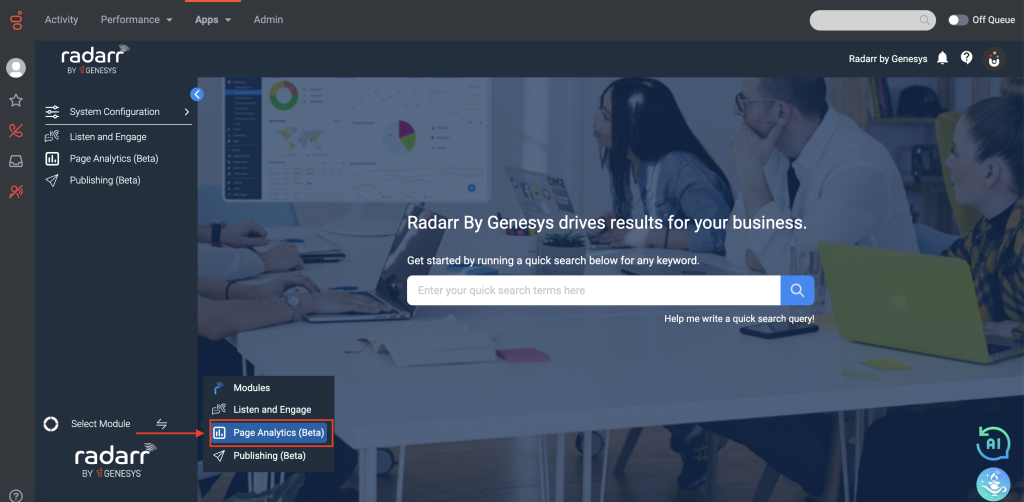
Fig: Page Analytics(Beta)
Select your Facebook Page (if you haven’t already, follow these steps to connect your account). On this screen, you’ll see a full picture of all your Facebook analytics, from engagement to link clicks to the sentiment. There are also plenty of charts for you to dive into more detail.
Radarr by Genesys analytics tracks your Facebook data in detail alongside your results from other social accounts. This simplifies your social media analytics work. It saves time and makes it easy to compare aggregate results across networks.

Fig: Facebook Insights
Reviewing your Facebook analytics is also an important way to understand your audience. There’s a veritable treasure trove of data available to help reveal exactly who is engaging with and following your content, with demographic and geographic data that covers age, sex, location, and more. Radarr by Genesys is the right tool for this as it allows to know your audience by age, gender, and country.
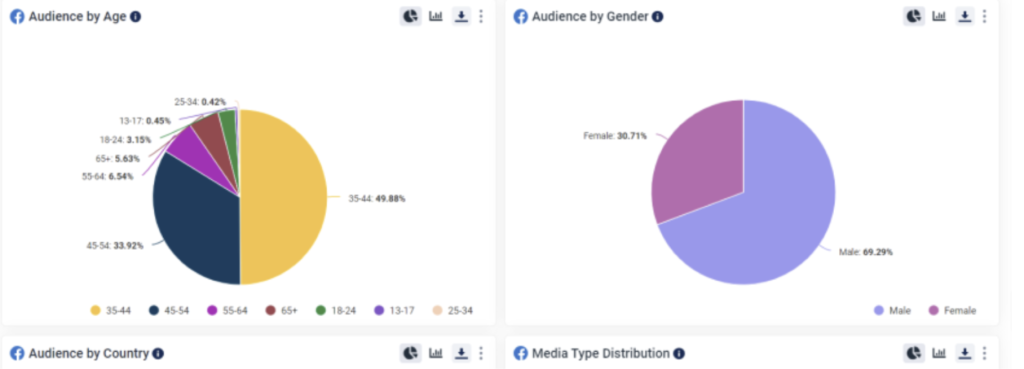
Fig: Charts under Facebook Insights
Please note that you can only view data for one connected page at a time. Also, the charts here reflect data based on the Pacific time zone. Profile timezone does not apply here. And by default, 7 days of historical data is available for Facebook insights.