Radarr By Genesys Help and Support
Where do I monitor the progress of my file download requests?
Table of Contents
You can track your download requests and view a log of all requests by clicking the “Downloads” button on the left panel of your Radarr by Genesys platform.
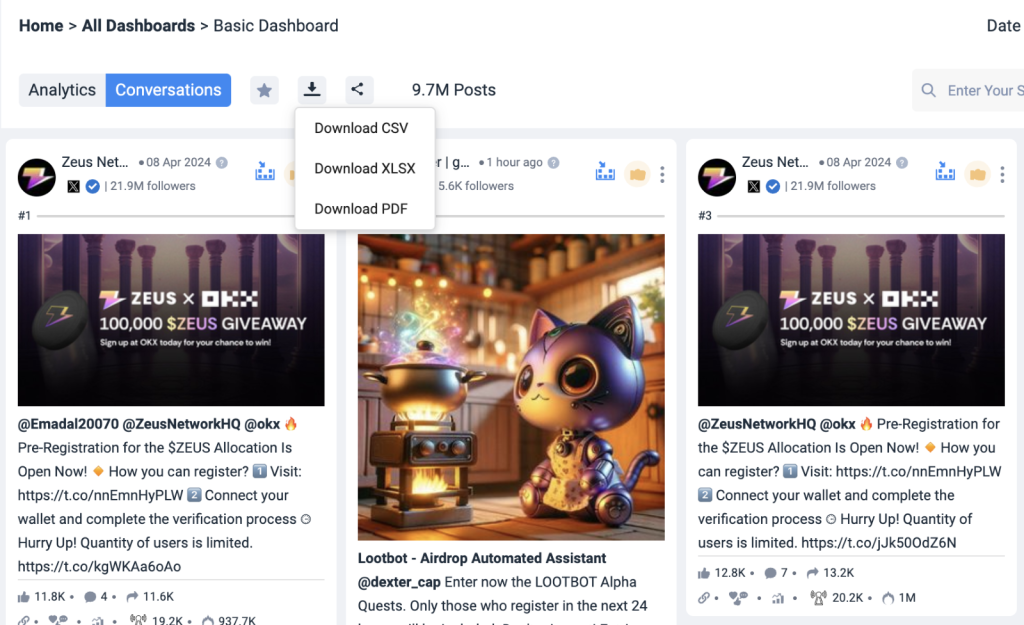
After selecting the download button in a dashboard, choose CSV, XLS, or PDF format. Once downloaded, you can find the file in the “Downloads” section on the left side of the platform under the “Others” tab.
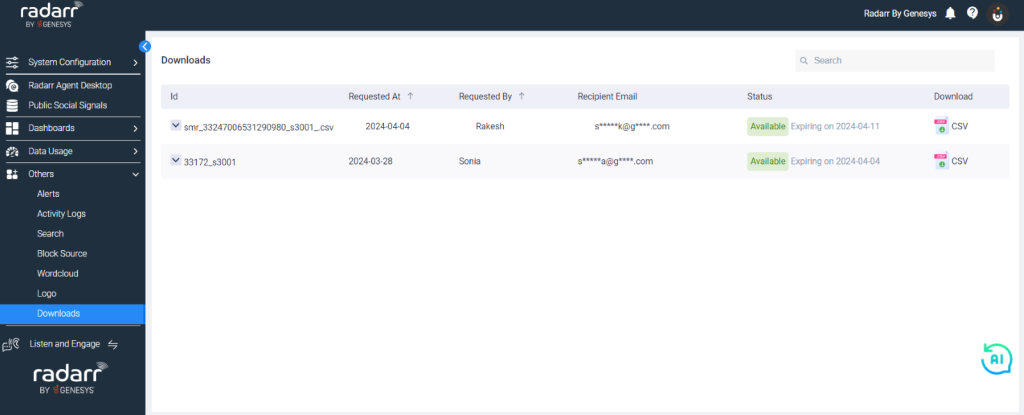
Downloads are available for one week from the time of download.