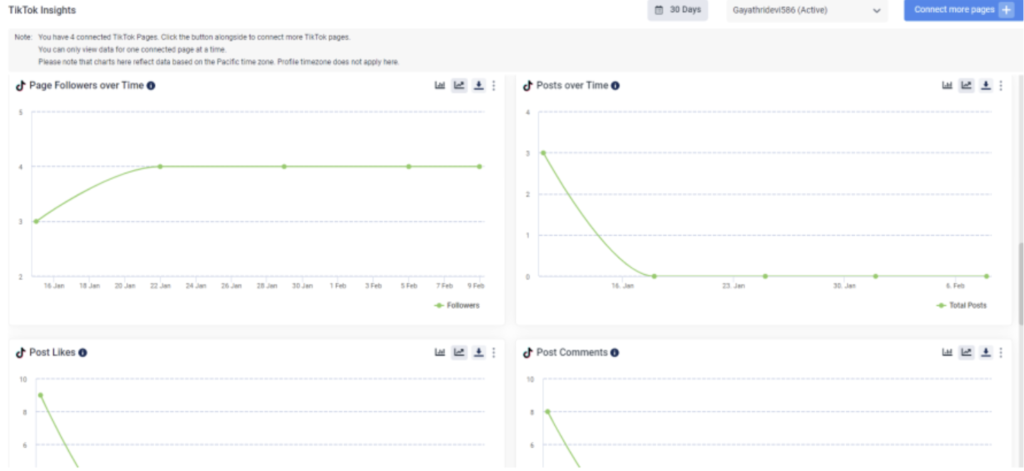TikTok Analytics

How do you evaluate success on TikTok using Radarr?
Well, there are many metrics to look at: follower count, likes, comments, shares. But TikTok analytics go deeper: they allow you to measure weekly and monthly growth, total video play time, information about who is watching, and more.
With over 1 billion active accounts, every TikTok user has the potential to reach an enormous audience—but not everyone does. That’s why checking your TikTok analytics and understanding them is so important. Track the right metrics, and you’ll be able to hone in on the tactics that really work and tell hype from reality.
If your brand is new to TikTok, analytics can take some of the guesswork out of your TikTok marketing strategy. Insights available in Radarr by Genesys platform can inform everything from when you post to what you post.
To check TikTok Insights you need to go to our Page Analytics Section and click on TikTok Insights like below.
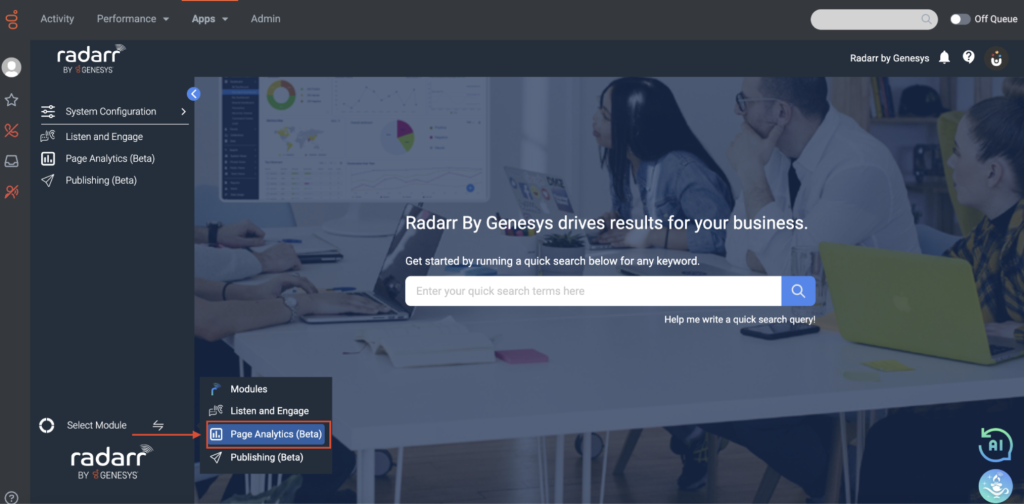
Connect the page you wish to get Insights for by clicking on Connect Pages
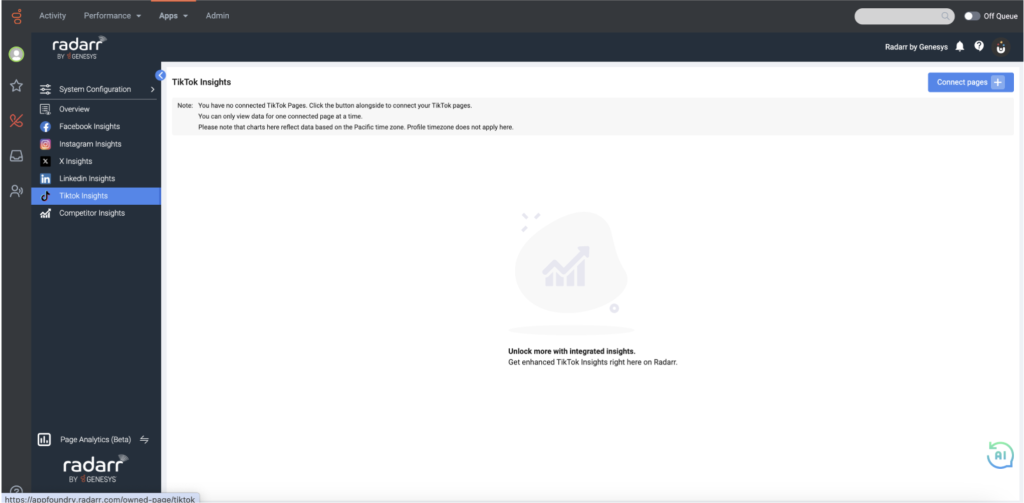
How to check your TikTok Insights in Radarr By Genesys
If you’re a social media manager or business owner, TikTok is probably just one of the many social platforms you post content to. To see how your TikTok account is performing alongside all your other social channels, Radarr by Genesys’ detailed insight dashboard might be just the thing for you.
- Total Followers
- Total Reach
- Total Post Engagement
- Total Post
- Total Post Likes
- Total Post Comment
- Total Post Views
- Engagement rates
You’ll find performance charts, including:
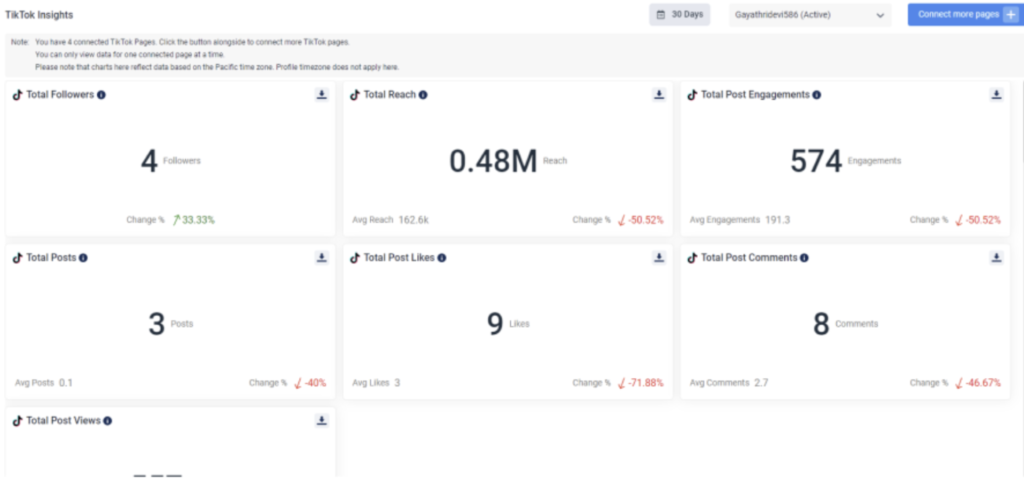
The Insights dashboard also includes valuable information about your TikTok including:
- Page Followers over Time
- Posts over Time
- Post Likes
- Post Comment
- Post Views
- Post Reach
- Post Engagement