X (Twitter) Insights
X (Twitter) Analytics in Radarr by Genesys allows you to track and view key metrics, like follower gain/loss, impressions, engagement rate, retweets and more.
Using X (Twitter) Insights for business helps you make data-driven decisions about your social media strategy. Armed with data, Radarr by Genesys provides the best X (Twitter) metrics to track for optimizing your X (Twitter) campaigns to get better results and more followers without guessing whether your plan will work or not.
X (Twitter) metrics to track for the best results
Total Organic Impressions
This chart represents the total tweet impressions for a specific period of time. The average is obtained by dividing the total reach by a specified duration, and the percentage change is obtained by comparing the current data with the prior data for the chosen period of time.
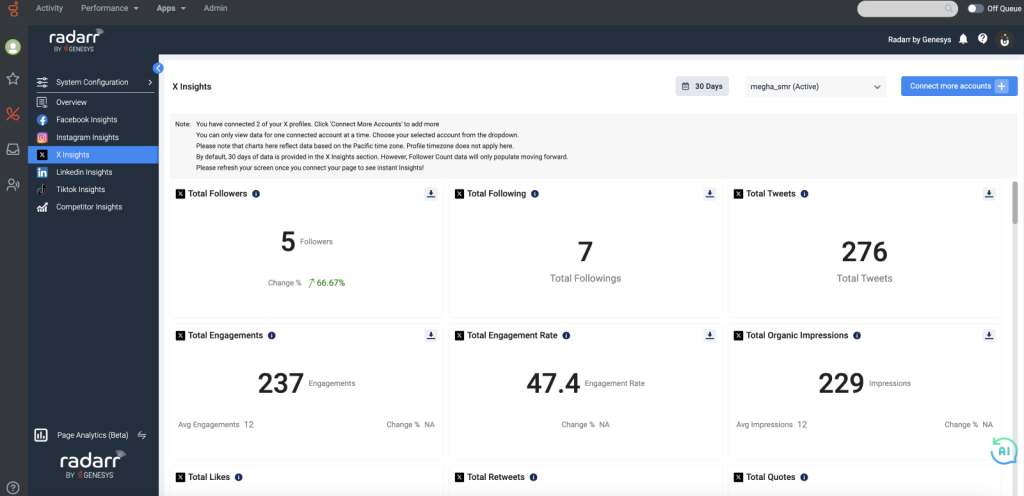
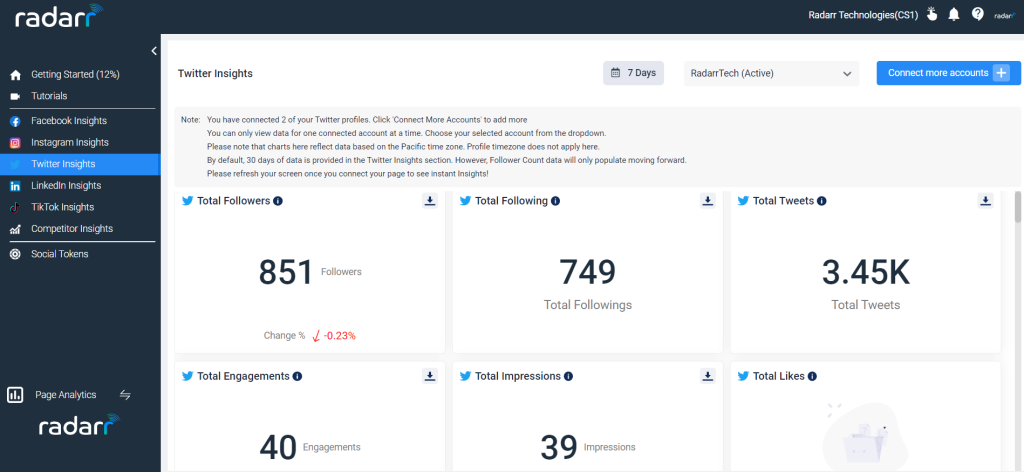
Total Engagement
This chart represents the total tweets engagements for a specific period of time. The average is obtained by dividing the total tweets engagements by specified duration, and the percentage change is obtained by comparing the current data with the prior data for the chosen period of time.
Total Engagement Rate
This chart depicts the overall Engagement Rate during a defined timeframe. The Engagement
Rate is computed by adding up (likes + comments + shares + views) and dividing this total by the number of followers.
X (Twitter) follower analytics
Follower gain/loss:
What it is: The number of followers you gained or lost over a specific time period. This is available in both the Dashboard and Tweets pages.
Why it matters: This is often the top X (Twitter) metric to track, or near the top, for most businesses. It’s one of your main signals of growth alongside your engagement metrics.
Top followers:
What it is: The person with the most followers who recently followed you. You can find this on your Dashboard page.
Why it matters: What if The Biebs follows you and you don’t know? But seriously, this is a quick and easy way to keep track of the movers and shakers you’re connected to.
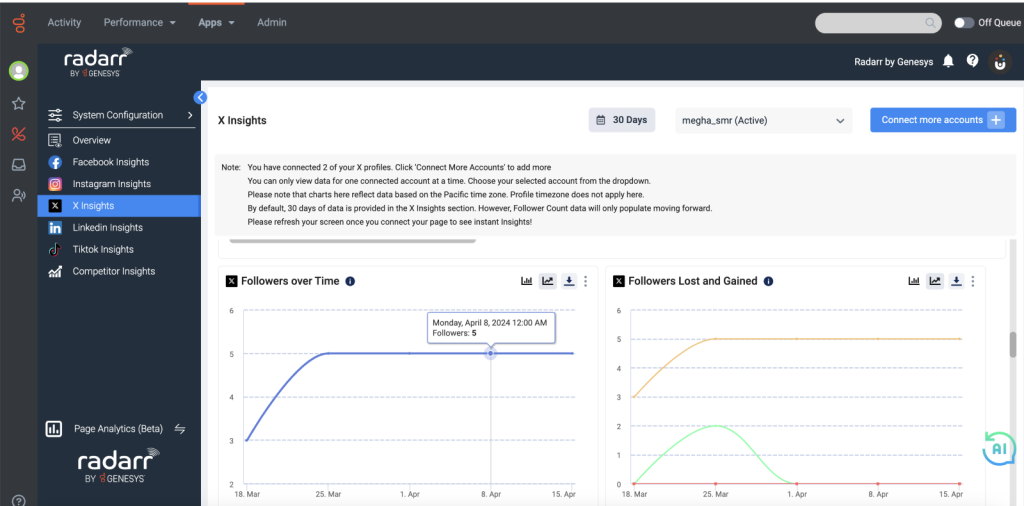
X (Twitter) Engagement Analytics
Engagements:
What it is: Engagements are all the interactions people have had with your Tweet. That includes:
- Link clicks
- Hashtag clicks
- Expanding to view the full Tweet
- Clicking your X (Twitter) profile photo or username
- Retweets
- Replies
- Follows
- Likes
Why it matters: The reason all of these are part of engagements is to determine the overall engagement rate of your Tweets. You can view detailed statistics for each of the above-mentioned X (Twitter) analytics, too.
Having a high-level overview of your engagements lets you quickly determine which tweets are working for you and which aren’t.
Engagement rate:
What it is: Here’s some math for ya: (Engagements ÷ Impressions) = Engagement rate. On the Tweets page, you can see the engagement rate of each Tweet as well as your average rate.
Why it matters: Your engagement rate is a good indicator of overall performance. After all, if a Tweet lands in the forest, but there’s no one around to retweet it, did you ever really tweet at all?
Not really. Because if no one is interacting with your Tweets, you’re wasting your time. Setting a benchmark for your engagement rate and tracking it over time will help guide your social media strategy.


We can reach the conclusion that Radarr by Genesys is a must-have X (Twitter) Analytics tool. Seeing your X (Twitter) analytics alongside your other platforms lets you consider the bigger picture as you evaluate your social media strategy