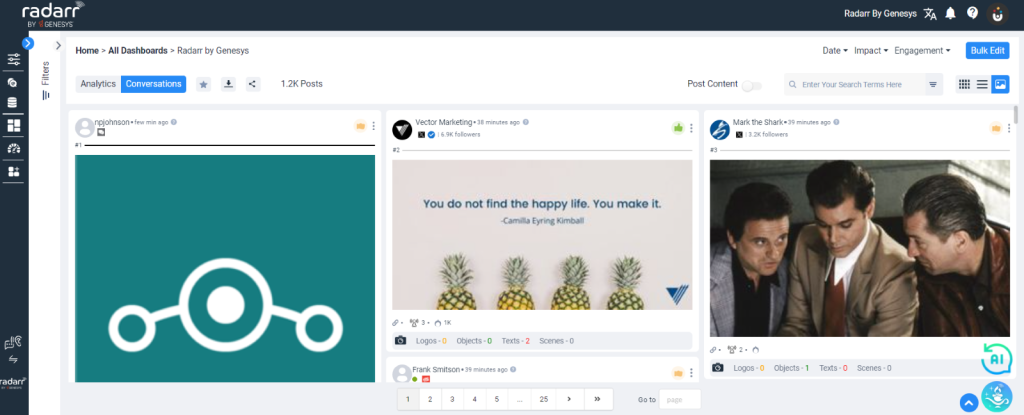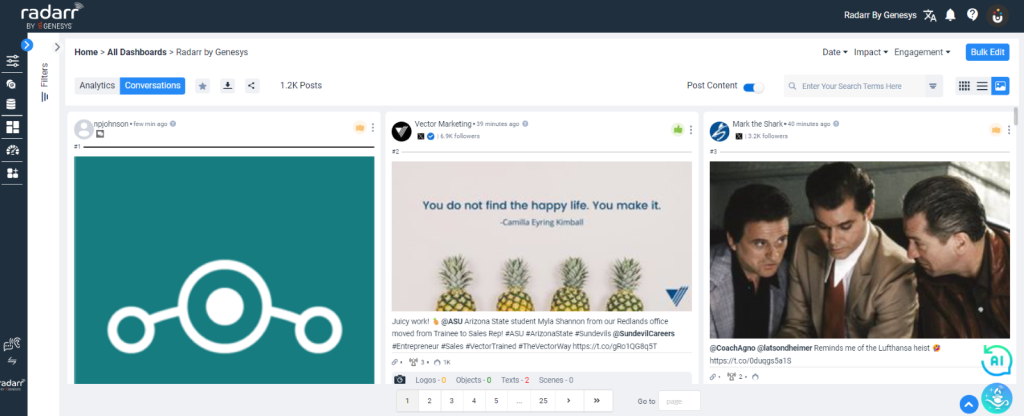Image Analytics in Radarr by Genesys
Users can access a dedicated icon for Image Analytics, designed to instantly recognize logos, objects, scenes, and text within any image.
Navigate to the Image Analytics icon as shown below in the image.
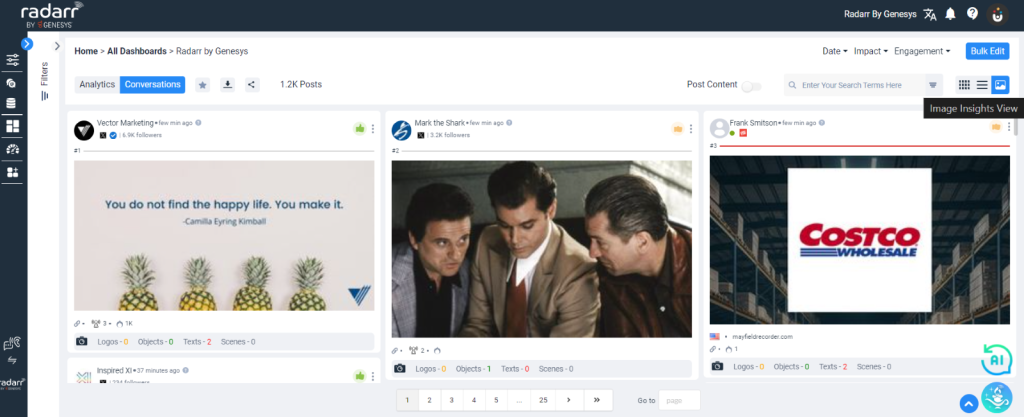
In the image we can detect the logos, objects and text.
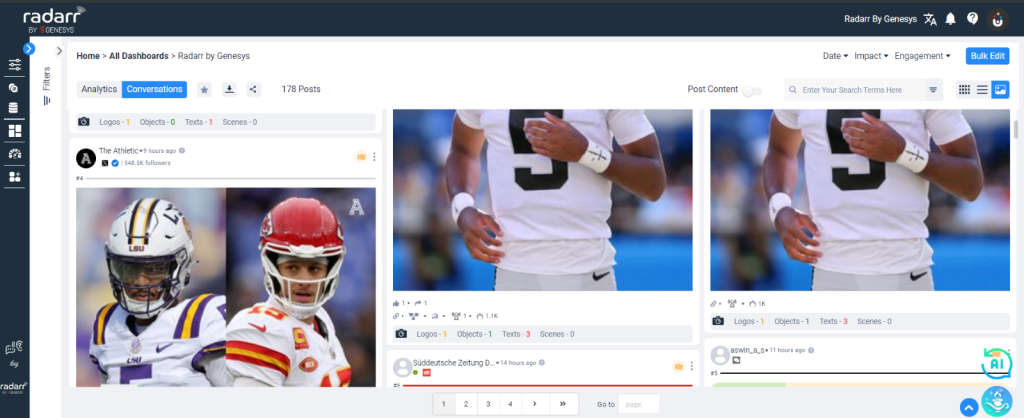
In the image displayed above, the bottom bar reveals the number of logos, objects, texts, and scenes identified within the image. By clicking on this bar, located directly beneath the image, you can expand the view. This expanded mode showcases all detected items, complete with their boundary boxes, for a comprehensive understanding of the image’s content.
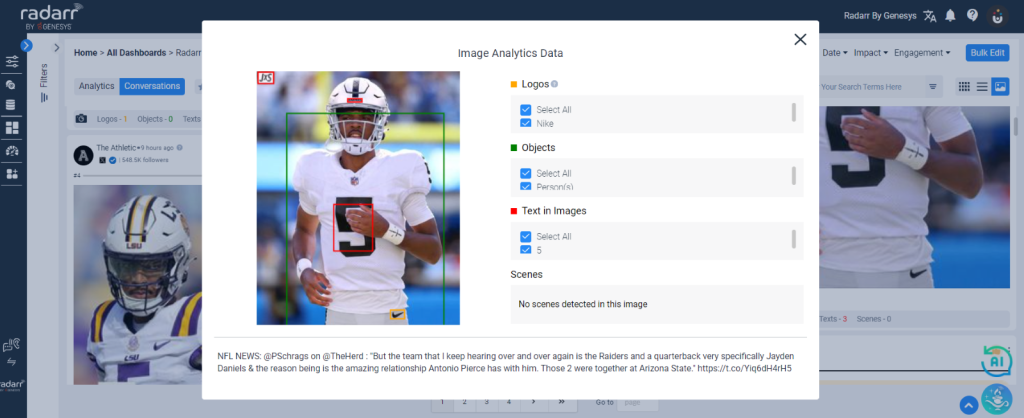
Search Options
In Image Analytics we have two search options: Search Text in Post Content and Search Text in Images
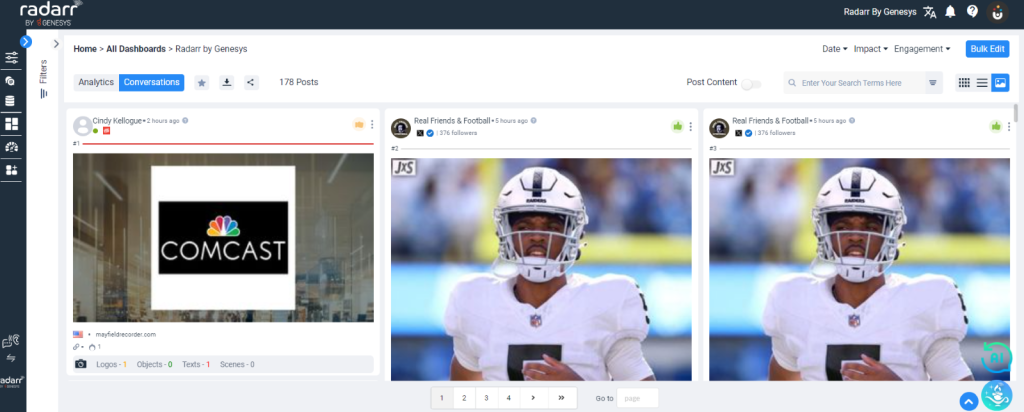
Search Text in Post Content: Functioning akin to a standard search, users have the flexibility to input a single keyword or construct a more complex query. This feature sifts through post content to find exact matches or relevant results. The image below shows example of Search Text in Post Content.
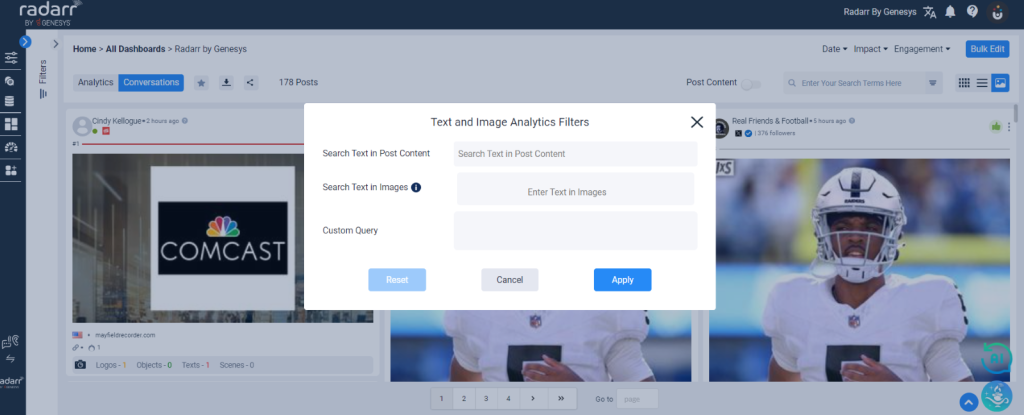
Search Text in Images: This feature mirrors the functionality of a regular search, allowing users to input either a solitary term or a comprehensive query. It intelligently identifies and displays images that contain the specified text, ensuring a seamless search experience. The image below shows example of Search Text in Images.
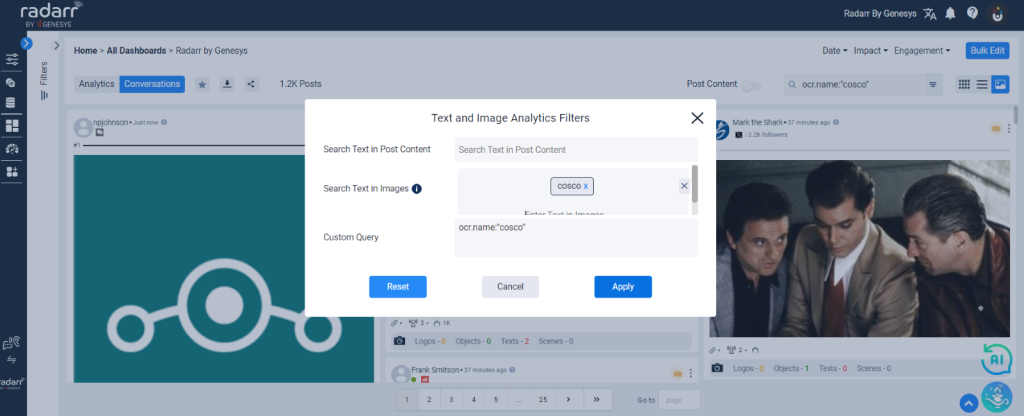
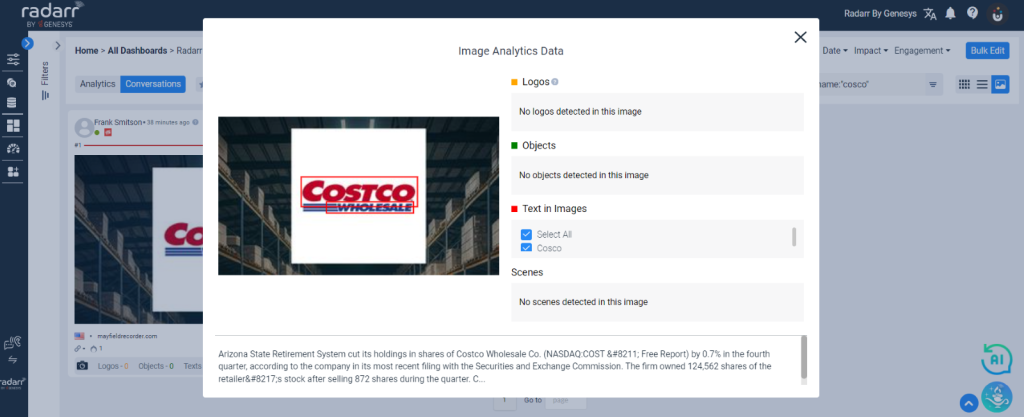
Post Content
We have an option to hide (or unhide) the post caption. Please refer the images below, for example: